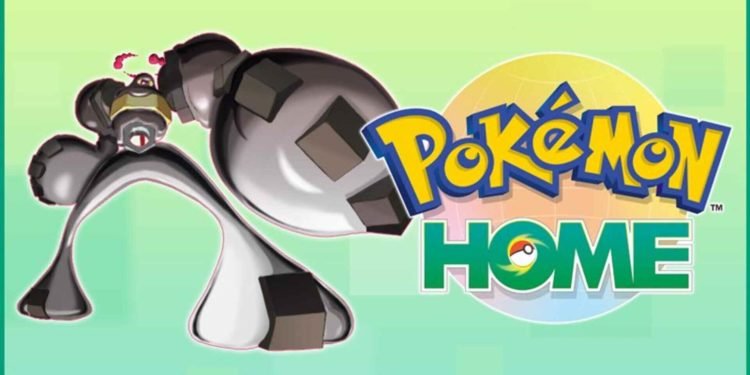Welcome back Pokémon Lovers to another brand new article. This article is very important for those who use Pokémon Home on their mobile.
Pokémon Home, the cloud-based service is a part of the Pokémon series of games which is developed by ILCA and published by The Pokémon Company. It was released in February 2020 and has two different versions. One is for the Nintendo Switch and another is for Mobile. Both versions are linked together via Nintendo Account. You will also get basic and paid premium plans on both versions. Users from both versions can access the Pokédex that automatically updates when a Pokémon is added to Pokémon Home. To properly use all the features of Pokémon Home, you will need both the Nintendo and the mobile version together. But you need only a one-time payment to access the premium plan on both your Nintendo Switch and our mobile.
If you use Pokémon Home on your mobile device, then you will know that there is a major drawback in its mobile version. You can use only one account per phone and also there is no account logout option in it. It creates a problem when you want to use the account on other devices because you will not be able to enter your acc credentials into another device until you log out from your device. So keep reading and we will tell you a trick on how you can easily log out from your account on your mobile.
Pokémon Home: How to log out on Mobile
The Pokémon Home app is built in such a way that it provides no way of logging out of your account. Well, they are depriving users of a basic necessity in today’s world which is dealing with accounts as people may need to log in or out of their accounts at any time. It also creates a problem if people use multiple accounts for the app. Without this feature, they would have to stick to a single account throughout. The developers have done a big blunder by missing out on this feature and they must fix it in the coming updates.
But for now, you have only one option for logging out of your account. You have to completely delete the Pokémon Home app from your mobile device. By deleting it, all the history and account data related to the app will be completely removed. After deleting the application, reinstall it from your Play Store or App Store. You will now get to log in with another account or log in with the same account on another device. Until the logout feature comes from the developer’s side, you have to follow these steps every time you try to log out.
Now we come to the end of this article. Hope you liked it and found it helpful. Come back for more insightful articles on our website DigiStatement.