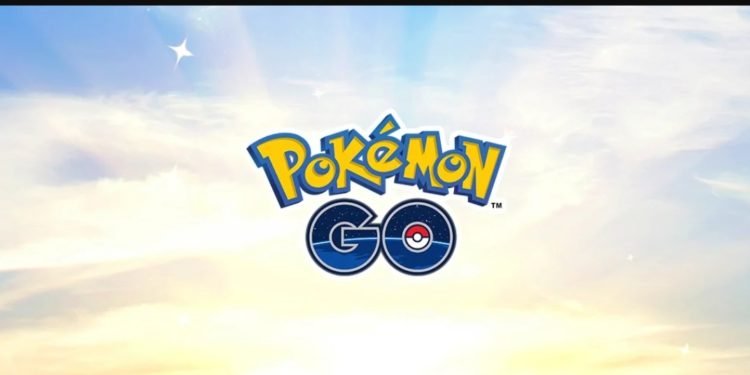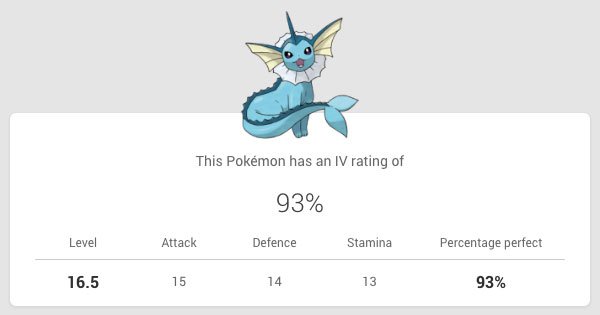One of the most important things for Pokemon GO players to know regarding their Pokemon is their CPs as well as IVs. The CP of a Pokemon refers to the Combat Power of each Pokemon character, while the IV refers to the Individual Values of each Pokemon. Thus, the level of CPs, as well as IVs, can impact the effectiveness of each Pokemon in battle. Some players may be wondering about how they can check their Pokemon IV level. This article is therefore regarding Pokemon Go and How to check IV in the game.
Pokemon Go: What is a Pokemon IV level –
The IVs or Individual Values of a Pokemon character can determine how strong that a pokemon is. Likewise, a perfect IV Pokemon character has a higher CP as well as Stamina at max. A Pokemon with a higher IV level also has a more effective CP as well as effectiveness during a battle against other Pokemon. Therefore, you can simply check a Pokemon’s IV in order to check the level of a Pokemon character.
Pokemon Go: How to check IV level –
- First and foremost, you have to open the menu on a Pokemon’s screen.
- Next up, you have to simply tap Appraise. Then, your team leader shows you your Pokemon’s stats.
- Now, a Pokemon that has three stars and a red stamp means that it has 100% perfect IVs. A three-star with an orange stamp has around 80-99% perfect IVs. While a two-star means 66-80% IVs and lastly, a one-star means 50-65% IVs.
- Additionally, you can also find a more specific level of IV for a Pokemon character by going to a third-party site here. You have to input your trainer level as well as the visible stats of a Pokemon to find a more specific IV level.
- Finally, you can also check a Pokemon’s IV on the go on both iOS as well as Android devices. You have to simply download PokeGenie in order to check specific IVs of a character quickly.
This was an article regarding Pokemon GO as well as the steps on how you can check each of the Pokemon IV levels. You can also check out another article on the game by clicking here.