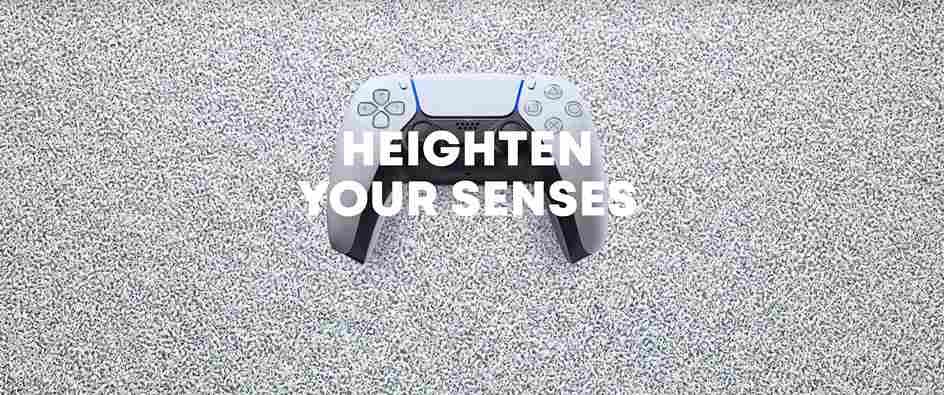PlayStation Stars is Sony’s loyalty program for PlayStation owners, which rewards them for engaging in gaming activities, earning trophies, and participating in special events, offering points that can be redeemed for digital collectibles, PSN wallet funds, and exclusive PlayStation Store items. Recently, however, many have reported issues with the program not working as intended, such as not receiving points, trouble accessing the program, and glitches preventing reward redemption. So, in this guide, we will see what the deal is with PlayStation Stars and if there are any solutions to help you fix these problems and fully enjoy the benefits of the loyalty program.
It’s incredibly frustrating that PlayStation Stars isn’t working for anyone right now, especially in the middle of the Days of Play event. Many players believe that Sony should compensate them with bonus points or even a free game for all the trouble. Almost everyone seems to be facing this issue, and it’s seriously dampening the excitement around the event. Has anyone managed to get their PlayStation Stars working and been able to complete any campaigns or redeem points? Well, let’s find out.
PlayStation stars not working: How to fix it
One user on X, @m0sth8tedchin0, has provided some insight into the current issues with PlayStation Stars.
PlayStation Stars is currently having issues. Spoke with PlayStation customer support and was told the issue should be resolved in the next 24 hrs. Hope this helps anyone that was wondering what’s going on with PS Stars. @PlayStation #playstation #daysofplay pic.twitter.com/cnykOh6Kv7
— 🇨🇺🇵🇷 (@m0sth8tedchin0) June 5, 2024
According to their conversation with PlayStation customer support, the issues affecting the loyalty program should be resolved within the next 24 hours. Hopefully, PlayStation will address the problems swiftly and consider compensating users for the inconvenience. If you continue to encounter the issue, then consider waiting for a while. However, if you are getting impatient, here are some workarounds that might help:
Restart Your Console and Check for Updates
One of the simplest steps you can take is to restart your console. Sometimes, a quick reboot can resolve minor software glitches. Also, check for any system or game updates. Make sure that your PlayStation console is running the latest software!
Log Out and log back in
Logging out of your PlayStation Network (PSN) account and then logging back in can refresh your connection to the PlayStation servers. To do this, go to your PS Account settings, select “Sign Out”, and then sign back in with your credentials.
Check PSN Status
Before assuming the problem is with your system, it’s a good idea to check the PlayStation Network status. Sometimes, the issues with PlayStation Stars could be related to broader PSN outages or maintenance. Visit the official PSN status page online to see if there are any reported problems. If PSN is down or experiencing issues, you’ll need to wait until the service is restored to normal.
Contact PlayStation Support
If none of the above workarounds resolve the issue, reaching out to PlayStation Support is the last thing to do. They might be able to provide specific troubleshooting steps tailored to your situation and keep you informed about ongoing issues and expected resolution times.
Well, that is all that we have to share about the issue of the PlayStation stars not working. We hope this was helpful. For more guides and news like this on all the latest gaming trends, stay tuned to DigiStatement! Read more: Zotac Zone, Steam Deck, Lenovo Legion Go, Asus Rog Ally: Which is best to buy?