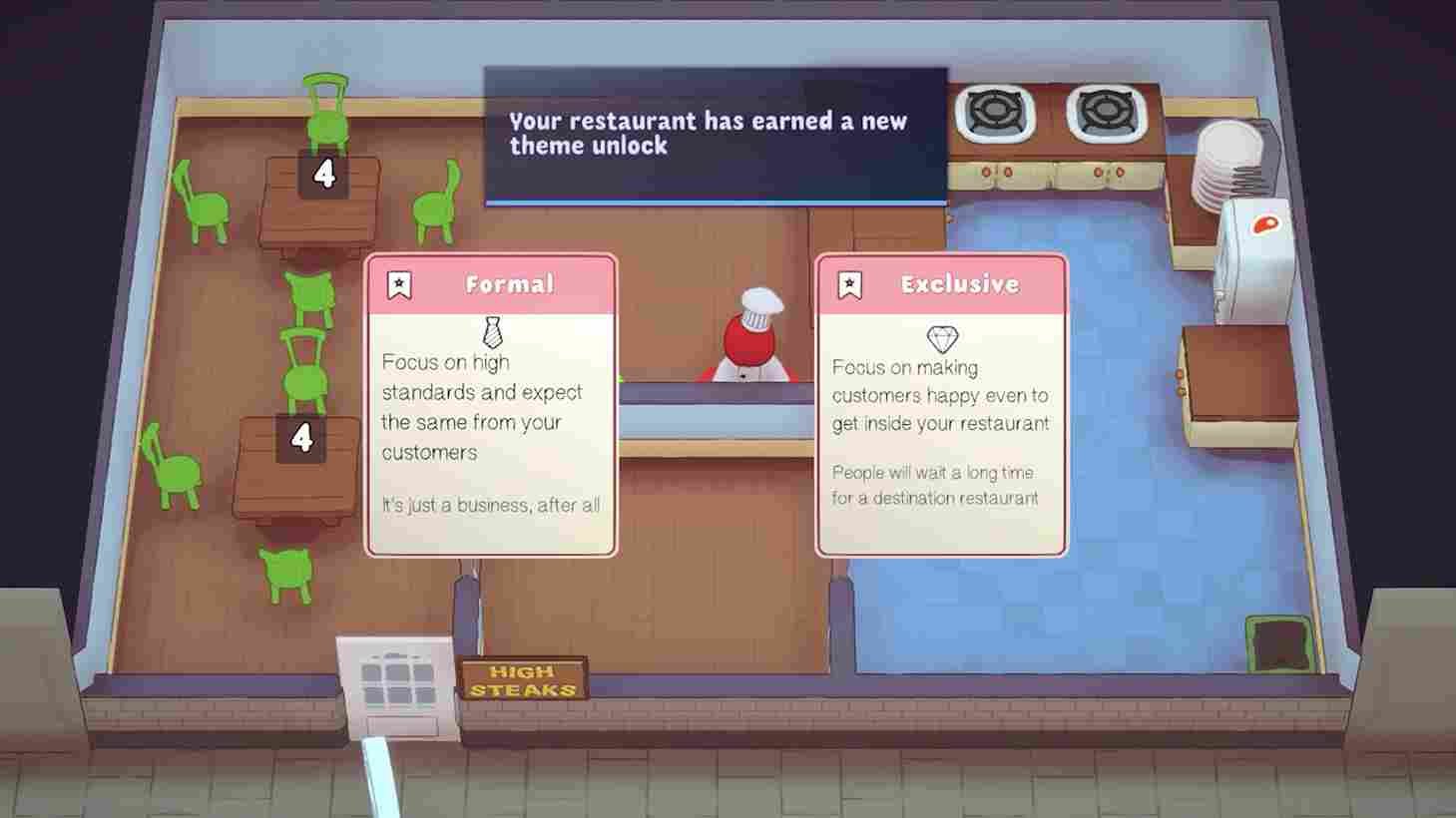PlateUp! has garnered acclaim for its engaging gameplay and culinary challenges, throwing players into rogue-lite restaurant management. However, a notable discrepancy has emerged for those who accessed the game through Xbox Game Pass. While PC players revel in a smooth gaming experience, many Xbox Game Pass users have encountered obstacles, specifically when it comes to online play. This has led to a frustrating roadblock for players who are looking to try out the game’s multiplayer aspects. So, if you are one of those players, this is just the guide for you.
Numerous Xbox Game Pass users, fresh from downloading PlateUp!, are reporting significant issues with online play. In other words, players are unable to engage in multiplayer sessions with their friends. And this is a widespread problem. Also, by examining various reports, it has been identified that the online play issue is primarily linked to players situated far apart or in different regions. That being said, are there any solutions to unlock the full potential of the game’s online features? Let’s find out.
PlateUp Xbox Game Pass Online play not working for many users: Is there any fix to it?
Luckily, because of the large number of reports of players facing this issue, PlateUp’s community manager responded with a message relating to the online errors in the game. Here’s what it said:
Official Response
Simon from Yogscast Games has acknowledged and also addressed the online issues that players on platforms like Xbox have been encountering in-game. They also admitted that the current state of PlateUp! on consoles falls short of the high standards expected by players and perhaps the developers themselves. Finally, reassurance was given when the developers mentioned that the team is actively working with their porting partner to address key issues, particularly those related to online errors. A patch update has already been released for Switch and PlayStation, with an Xbox update pending approval. And this is the key to the issue. Players on the Xbox are still encountering this issue, likely because the update for the Xbox is not yet approved. So, what should you do next?
Fix?
We would normally suggest a bunch of workarounds but in this particular case, it is clear that the developers are waiting for approval on an update that is likely going to fix these multiplayer online issues. So, the best thing to do right now would be to wait and keep an eye out for more information on the upcoming updates through official channels and forums like this. The issue has been brewing for some time now and we are expecting an update anytime soon. Well, if you can’t wait for the update, there is one potential workaround that is worth trying out.
Workaround
This workaround, as suggested by a player on Reddit, involves making use of a VPN. Now, to use a VPN on Xbox, you need to set it up at the router level rather than on the Xbox itself. This workaround involves configuring your router to connect to a VPN service. Not all routers support this feature, so it’s essential to check if your router is VPN-compatible. If it is, you’ll typically find a VPN section in your router settings where you can input the necessary details provided by your VPN service. Once set up on the router, all devices connected to that network, including your Xbox, will use the VPN connection. This method enabled players to play PlateUp! in the same region through the VPN, addressing the online play issues associated with different regions. So, you can give this a try.
Anyway, that is all the information we have on this matter. We hope your doubts have been cleared. Now, for all your other gaming-related queries, make sure to visit DigiStatement first. Read more: Le Mans Ultimate Mod, HDR, Ultrawide (21:9), Super Ultrawide (32:9), AMD FSR 3 & DLSS Support Details