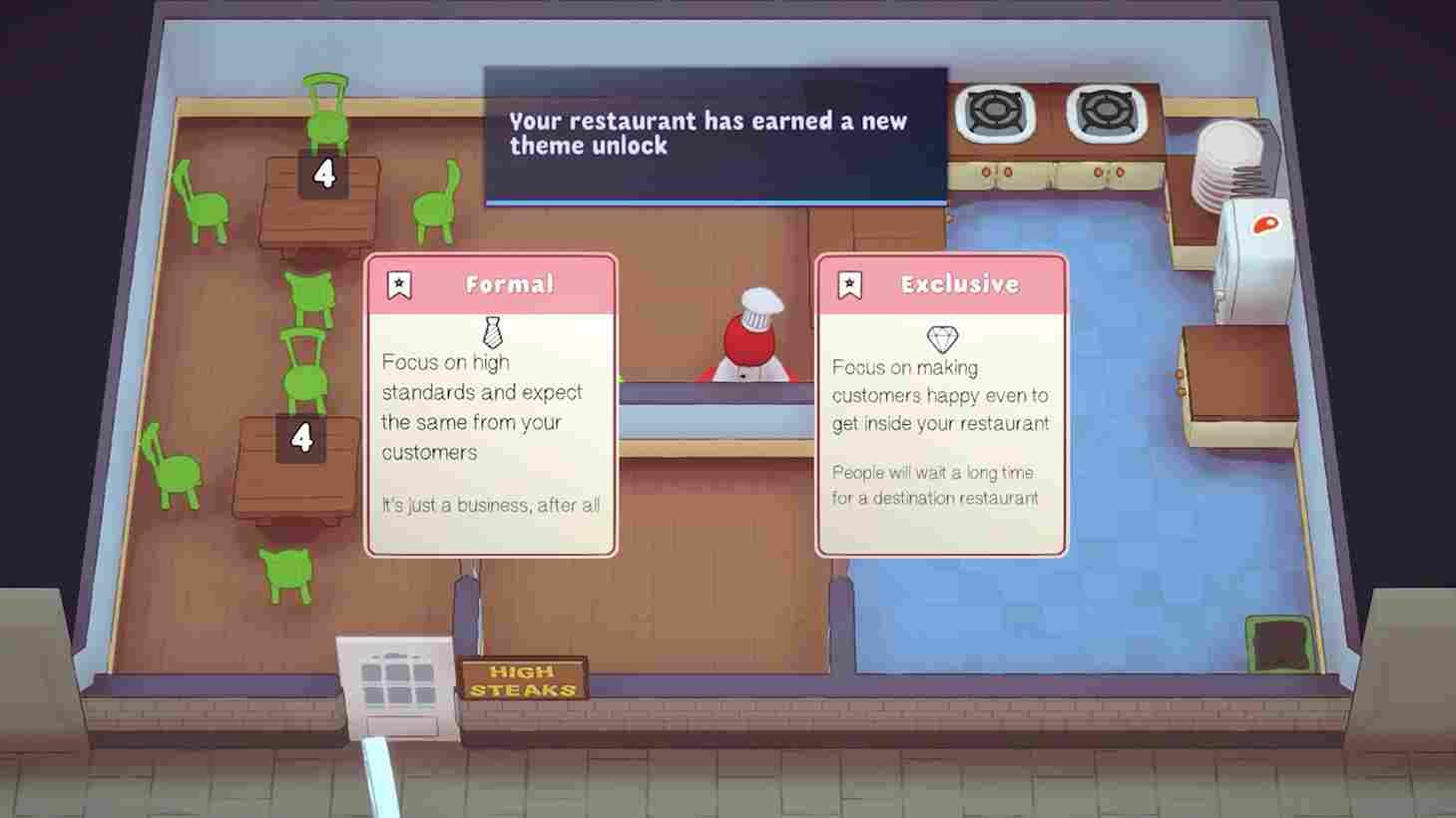PlateUp has taken the gaming world by storm with its blend of co-op cooking action and restaurant management set in a procedurally generated roguelite environment. The game has garnered an overwhelmingly positive reception, boasting a dedicated player base that appreciates the chaos and strategic depth of the game. With this popularity, there’s an influx of players eager to unlock new franchises and expand their virtual gastronomic empires. However, getting hold of the mechanics of a management roguelite can sometimes pose challenges, and players may find themselves scratching their heads when faced with the issue of a locked franchise.
Franchising in PlateUp allows players to revisit a restaurant using the same seed (map) and recipe after completing the initial 15 days. When creating a franchise, players can select 3/4 cards, chosen during the game, to accompany them on this culinary adventure. These cards come into play when booting up the franchise, offering strategic advantages. However, it’s crucial to note that a franchised run is a one-time opportunity. If unsuccessful, the franchise is lost, prompting players to decide whether to risk it for potentially more XP or opt for the immediate reward by scrapping it. But what do you do when you fail to unlock a franchise?
PlateUp franchise not unlocking: Is there any fix to it
If you find yourself in a situation where the franchise is not unlocking in PlateUp, despite completing the required days and experiencing the ups and downs of restaurant management, there are a few steps you can take to unlock your franchise.
- Ensure Completion of Day 15: Franchising becomes available after completing Day 15 in the game. Make sure you have reached this milestone before expecting the option to create a franchise.
- Experience Failure in the Run: Franchising occurs when a run fails, typically after surpassing Day 15. It’s crucial to embrace the challenge and allow the run to conclude without achieving success.
- Review Card Selection: Once the run concludes, you should be prompted to choose cards for your franchise. Ensure that you are selecting the desired number of cards (3/4, plus the golden one) to carry over to the new game. These cards will play a significant role in your subsequent culinary endeavors.
- Golden Card Activation: Note that the golden card is not used during the first run but becomes active in the next run. You can only have one golden card active at a time. If you franchise multiple times, the first golden card will be replaced by a new one.
- Check Franchise Room: If the franchise option is not appearing, verify that you have an available franchise slot in your restaurant. If you run out of franchises, the room may revert to its default appearance until you acquire at least one franchise.
With those steps, we hope that you have a better understanding of how the franchise mechanic works in PlateUp and how you can unlock it. Well, that brings us to the end of this guide. But before you leave, don’t forget to visit DigiStatement daily for more guides and news like this on all things gaming. Read more: PlateUp not detecting controller: How to fix it?