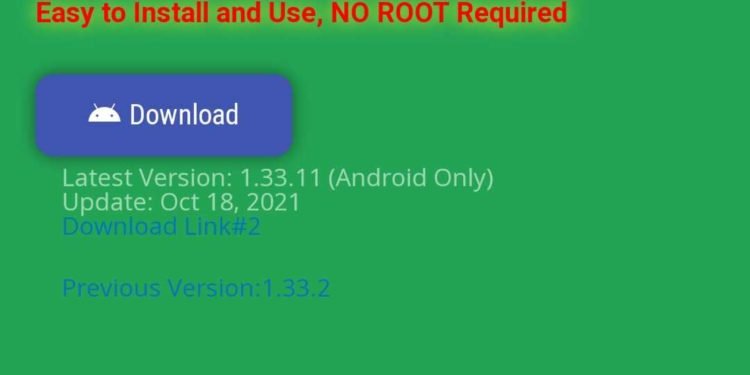PGSharp is a popular app among avid players of Pokémon GO. The app is a functional location spoofing app that is very useful & effective in location-dependent games like Pokémon GO. Likewise, the app is best for players who want to greatly reduce the amount of struggle & effort necessary to catch more Pokémon. This article is a guide on how to fix the PGSharp Not Working Issue.
Pokémon Go and its AR & Location-based Gameplay
Pokémon Go is one of the most popular location-based Augmented Reality games. In this AR Pokémon game, players can only catch the Pokemon which are present in their area or vicinity. Therefore, players have to go around and move to different locations for more Pokémon. Likewise, the game requires players to go outdoors and explore to find rare Pokémon.
What makes PGSharp One of the Best Location Spoofing App for Pokémon GO
PGSharp is a very handy tool for anyone who is an enthusiastic Pokémon GO player. Likewise, PGSharp is the only tool for spoofing pokemon go on an android smartphone that doesn’t require root access. This is what makes PGSharp a favorite for Pokémon GO Spoofer. Thus, PGSharp does not require players to do anything out of the ordinary to their phones. Players without having to tamper with or root their Android smartphone can use PGSharp to spoof locations easily.
How To Fix PGSharp Not Working Issue
- First and foremost, you can go to the official PGSharp support Twitter handle and check the server status. Make sure the server is not down.
- Next up, go to your phone’s app settings and find PGSharp. Under the app’s settings, clear the app’s cache.
- Sometimes you can also uninstall the app and reinstall the app again to fix some inconsistent bugs.
- The app not working issue may be due to IP location. You can use one of the VPN apps to change location and start the app.
- A fresh restart can help fix the game’s not working issue. You can go to the app’s settings and force close. This fresh restart can fix the issue.
- Another simple fix can be exiting the PGSharp app and restarting it. This can fix some issues.
- Sometimes the PGSharp app is not working, maybe in relation to the phone. Restarting the phone and launching the app after a reboot can fix the issue.