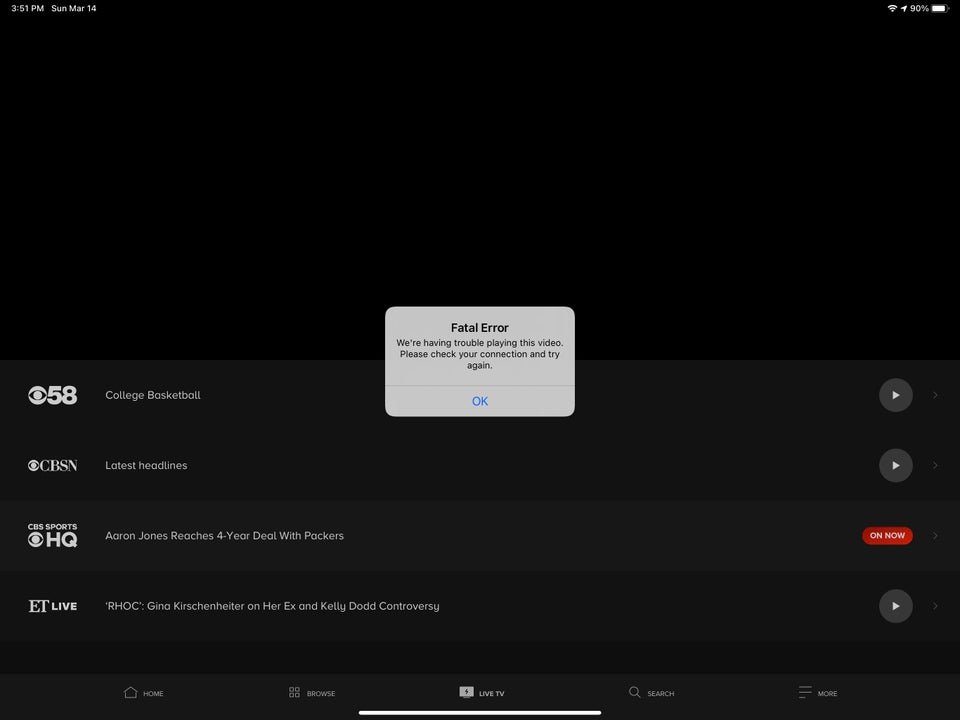Paramount Plus is the new name for Viacom CBS’s streaming service, which was previously known as CBS All Access. It includes all the content available on CBS All Access, as well as a slew of new and upcoming shows and films. The name change was initially announced by the corporation in September 2020. Paramount plus without exception is one of the leading streaming sites, but just like any other software it faces a few setbacks.
A fatal error is one that causes a program to crash without giving any warning or saving its state. When this error occurs, the presently operating application is terminated, and all unsaved changes to the programs are lost. It is tough to pinpoint the exact causes of deadly errors.
When an application tries to access invalid data or code, or when an illegal operation is attempted, or when an infinity condition is fulfilled, the error occurs. The software exits and the user is returned to the operating system. The operating system keeps a log of the information linked to the issue so that the user may see the details and figure out what went wrong. In rare situations, the OS (Operating System) will additionally keep the image of a process (core dump) in the event of a fatal error.
Paramount plus Fatal errors can be resolved using the steps below: –
- Make sure your internet connection is working. If your network is being disrupted by external factors, such as network congestion during peak hours, you may need to consider upgrading to a faster connection.
- Try unplugging and rejoining your Wi-Fi router for 30 seconds.
- Sign out and then back in to your Paramount+ account.
- Delete the Paramount+ app from your device, then reinstall it and log in.
- Restart the computer or gadget you’re using.
When a service stops working for you, the first thing you should do is check your Internet connection and see whether your programs and operating system need to be updated. Also, see whether others are experiencing the same problems, as repeated reports may indicate that the service is down, and nothing you can do will remedy the problem in those minutes – at least not until Paramount plus fixes the problem or error.
As a last resort, you can contact Paramount plus customer service by sending them an email, following them on Twitter (@askparamount), or calling them directly at +1-888-274-5343. There may be additional steps depending on the device and the issue you’re having, and we hope we’ve been of assistance in guiding you through the situation.