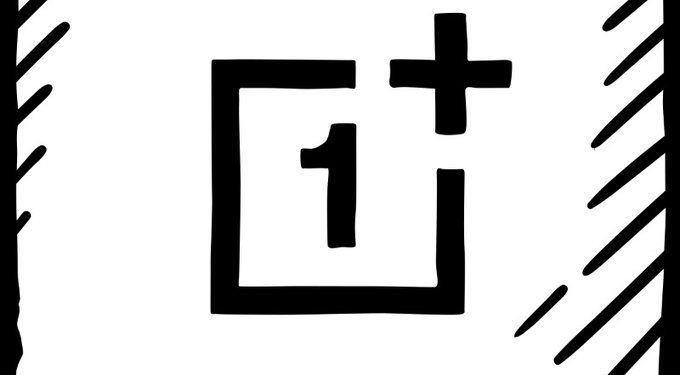When a smartphone is released it generally comes with some bugs. These bugs are fixed by software updates. But, some updates add more bugs instead of fixing them, and a new OnePlus 6 update is one of those. Just a week ago, OnePlus started rolling out a new software update for OnePlus 6 with the software version 10.3.6, and now several users are reporting that they are facing internet connectivity issues after updating their device.
This information comes from the OnePlus subreddit forum where a user rangertommyoliver said,
I keep getting an error when connected to ANY wifi saying internet access is not available. (No prob with the WiFis, others are able to access fine.)
As for when I connect to Mobile internet, it just shows the exclamation mark (!) Next to the signal indicator which means it’s not able to access Mobile internet.
Anyone else have/had a similar issue? Any idea how to fix?
And surprisingly many users were facing the same problem and some of them were able to solve this problem with different methods.
A fix by darkstarrising,
I had the exact same problem for the last 30 mins just figured it out.
Do you have adguard set as your DNS? Disable it. Seems like adguard is having issues and is down. Turn it off and restart your phone or turn off and on wifi and you will be golden.
A fix by anotherDocObvious,
Same here. Something is borked on mine as well. Performing a network reset (which resets wifi, bluetooth and mobile), seems to fix the issue, however, upon restarting the mobile, same issue – internet access is gone.
A fix by Pr3dict,
soooooooooo the fix for me was to switch the sim card from Sim 1 to the sim 2 slot… Crazy.
As of now, OnePlus has not made any official statement and we do not have any official fix for this update.
Hence, if you are also facing the same issue, you can try the above methods to fix this issue. Do you have any other fix for this issue? Comment it below.
We are continuously tracking for the official fix of this bug & will update you with more information whenever a fix arrives, so stay tuned! Follow our website to get technology updates as soon as we publish them.
Source:- Reddit