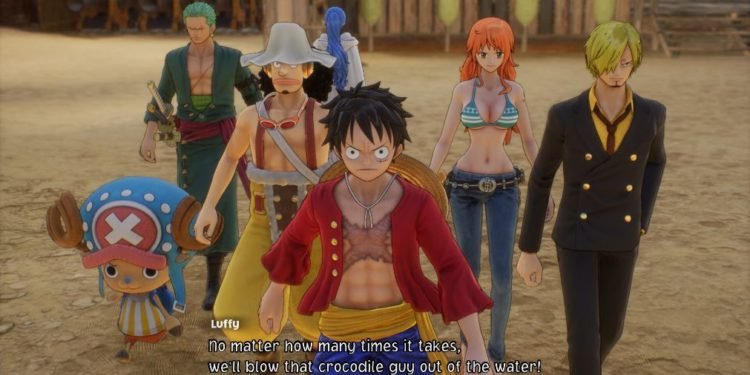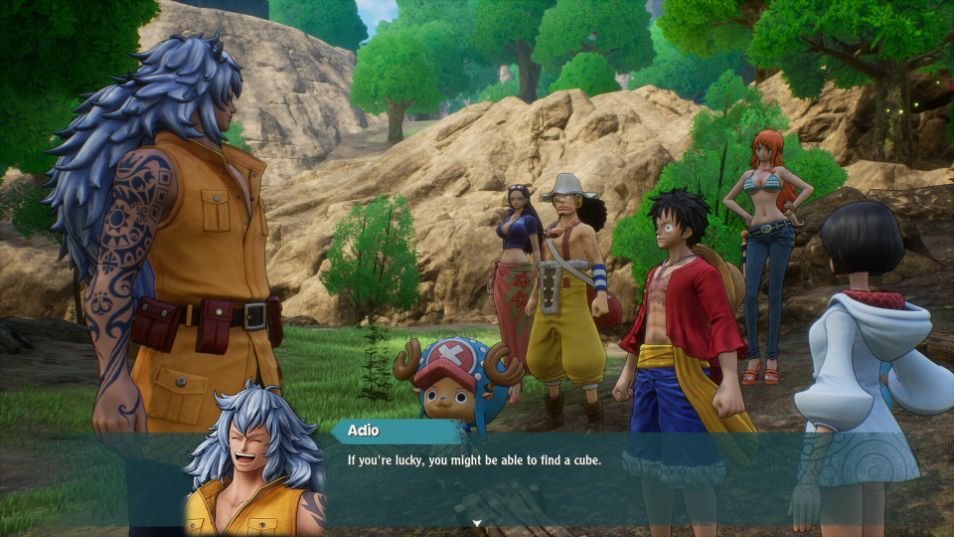One Piece Odyssey is the latest game of the popular shonen anime that blends a few key events from manga and tells a new story. In this game, you’ll get to experience the brand new story of Straw Hat Crew which consists of Luffy, Nami, Sanji, and more. It is a franchise that has millions of fans all around the globe and is translated into both Japanese and English localization. Those who got the game are wondering if there is a way to change the language in the game and we’ll give you full details regarding that. Continue reading the article to know about One Piece Odyssey and how to change the language in it.
The game comes with multiple language support but your preferred language might not be selected by default. However, if you’re here searching for the English voice packs, then sadly it isn’t available at the moment. We believe Bandai Namco will probably include it as a DLC in the future, but we’re not certain of it yet so take this information with a grain of salt. As for how you can change the in-game language, it is very simple. See the below section for more details on the same.
How to change Language in One Piece Odyssey?
Like every other One Piece title that is available on the PC platform, you can freely change the in-game language depending on your region. This is a good sign that the Japanese dev caters to the majority of the audience outside Japan when it comes to language support. If you just bought a copy of the game on Steam and found that the game is in a different language and wish to change it, follow the steps below to do so.
- Open Steam and click on the “Library”.
- Locate “One Piece Odyssey” on the left side of your games list and right-click on it. Now, select “Properties”.
- Click on the “Language” tab and in the drop-down menu, select the language of your preference
There are a total of 15 Interface/subtitle languages supported in the game. They are-
| English | |
| Japanese | |
| French | |
| Italian | |
| German | |
| Spanish – Spain | |
| Polish | |
| Portuguese – Brazil | |
| Russian | |
| Spanish – Latin America | |
| Korean | |
| Simplified Chinese | |
| Thai | |
| Traditional Chinese | |
| Indonesian |
If the game supports the language you selected, you will be able to switch it to your preference. But, the audio language is strictly Japanese, and you cannot change it. We hope that you enjoyed reading this article. Stay tuned for more updates about the latest One Piece Odyssey guides, news, and more at Digistatement.