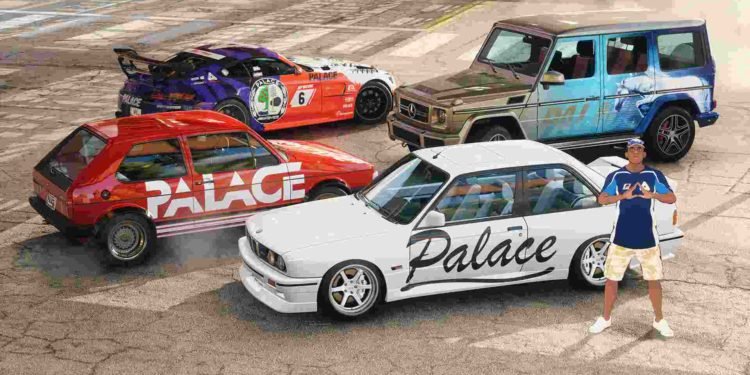Ready your car engines because today we will talk about Need for Speed Unbound. The game is the most recent title in the series and was developed by Criterion Software and published by the ETA (Electronic Arts). Dive right in on the article as we go through some of the things regarding the game. We will be discussing how the game is in terms of story and overall gameplay, and most importantly, we will see the Save File location for Need for Speed Unbound. And finally, we will try to make everything as simple and useful for you as possible. Let us discuss all the details here.
As expected, your main job in the game is driving cars in the best way possible. Not only do you have to outrun and trick cops, but also you have to prepare for the main event. This main event is called the Grand, which is Lakeshore’s ultimate street racing challenge. To win this race, you have to do everything possible. Customize your rides and practice in the streets while showing off as much as you can. One thing that we can assure you of is that you will surely have a lot of fun. Not only is the entire world your canvas in this car racing game, but it is the kind of game you should buy if you’re fascinated by street racers. With all this said, let us look at the location of the save file for the game.
Need for Speed (NFS) Unbound Save File Location: Where is it?
Finding the location of the game’s Save File on your PC is simple. All you have to do is follow the given steps- Go to File Explorer > This PC > Local disc C > Users > “Your Username folder” > Documents folder > Need for Speed (™) Unbound folder > Save Game Folder. This is the place where you will be able to find the save game file for the game. Now with the location in your hand, you can do whatever you want with it. Although if your query was only to find the location, then we are sure that upon following these steps, you will easily find it.
Needless to say, many players around the world who have played NFS Unbound on their PCs were unable to find this. If you were also one of those people, then we hope that you were able to find this article useful. Not only is your confusion solved, but also you will be able to make sure that your in-game progression is always safe. So, head into the game and drive the best cars possible as you compete against other players in this amazing 3D-action-adventure driving experience. With all of this said, we, at last, conclude our article. We also hope that you found the answer to your question. If you liked this content, then visit Digistatement more often for articles like this one. Happy Gaming!