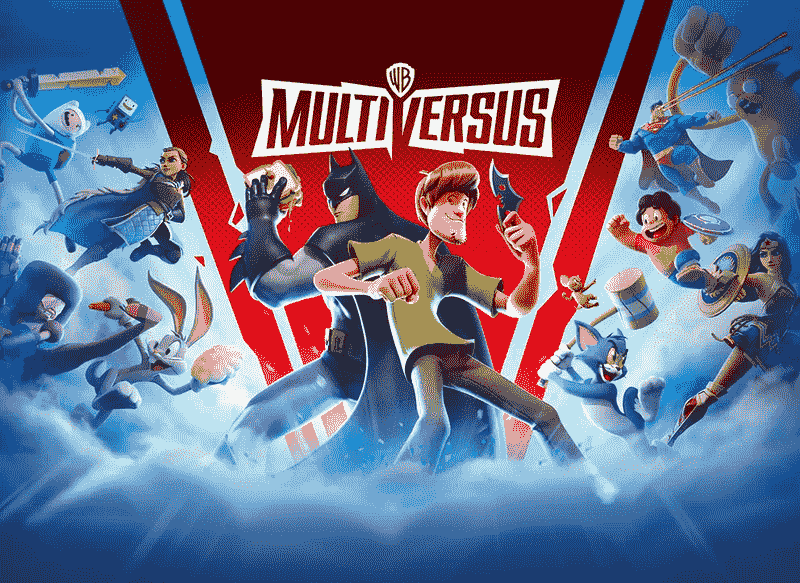If you are looking for information regarding the steps on how to check server status when servers are down in MultiVersus, you have come to the right place. MultiVersus is the newest fighting game that features characters from multiple franchises. Likewise, it is a game that draws tons of inspiration from other fighting games like Super Smash Bros. This article is therefore regarding the steps on how to check server status when servers are down in MultiVersus.
The game also features online multiplayer that relies on the proper server connection for stable gameplay. Although the main draw of the game is online multiplayer, server issues are a common problem for new games. Therefore, some players may also face server issues in the game. However, many players may be unaware of the steps to check the game’s server status.
Going to the main topic of this article, you can find out all the latest information you need regarding the steps on how to check the game’s server status when servers are down by reading below.
MultiVersus: How to check server status when servers are down –
A new game like this is bound to have some issues regarding its servers. This is mainly due to the fact that each and every server may not be stable or optimized. Therefore, knowing how to get information regarding their status when there are issues is very useful. Here are some ways that you can check their status when you face an issue –
- The first way to check the game’s server status is by following the game’s official Twitter account. You can do this by clicking here. This official Twitter account of the game lets players know about server maintenance. Therefore, any information on issues regarding servers is usually available there.
- Another way to check the status of the game’s server issues is by following the WB Games Support. Likewise, you can do this by clicking here. You can get the latest information on server maintenance as well as issues by following the account.
- You can also follow the game’s developer Player First Games’ co-founder Tony Huynh on Twitter. He usually provides updates on issues regarding its servers as well as build issues.
- Finally, you can also contact the game’s support team when you face issues in the game. Likewise, the support team can also provide helpful information regarding server issues.
This was an article regarding the steps to check server status when servers are down in the game. You can always keep up-to-date with Digistatement for the latest game news as well as guides.