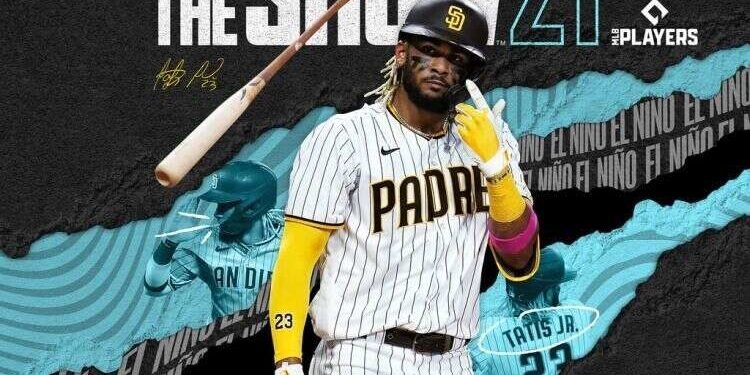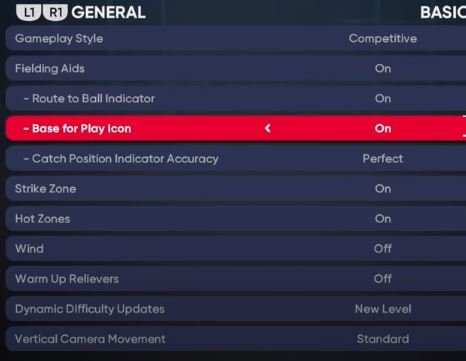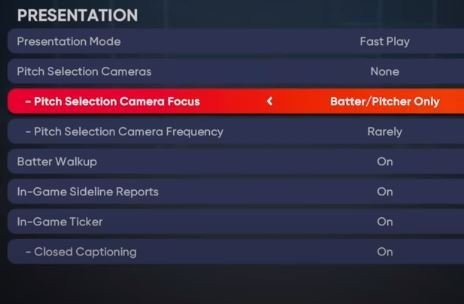The latest Baseball-based game, MLB The Show 21, was released recently on April 20, 2021. It is published by Sony Interactive Entertainment. This game has been a part of the conversation in the gaming community since its release. In this article, we are going to talk about the Best Settings to Implement in the game. Continue Reading to know more.
Best Settings to Implement
You can play on any setting according to your use. The settings which we are going to discuss in this article are just an opinion. These settings are going to be the best for multiplayer competitive gameplay. You can completely copy these settings to enjoy the best multiplayer competitive gameplay in MLB The Show 21.
Gameplay Settings
Batting & Baserunning
- Hitting Difficulty: Set it according to your skillset and experience in the game. It will implement only for Offline Gameplay.
- Hitting View: Strike Zone
- In-Play View Offenses: Medium. You will be able to see the players really well.
- Hitting Interface: Zone. It includes both, directional, as well as pure analog features.
- Plate Coverage Indicator: On
PCI Center: Diamonds
PCI Inner: Wedge
PCI Outer: None
PCI Color: Spring Green
PCI Transparency: 100% (your comfort)
PCI Fadeout: Inner & Outer
PITCHING
- Pitching Difficulty: Set it according to your skillset and experience in the game. It will implement only for Offline Gameplay.
- Pitching Interface: Pinpoint Pitching (master it to be the best)
Pulse Meter Display: Default - Pitch Feedback: On
- Pitching View: Fish Eye
- Pitching Ball Marker: Pitch Trail On
- Pitch Confidence: On
- Pitch Delay: Faster
- API: On
Fielding
- Throwing Meter: On
- Fielding Decision: Assist
- Throwing Decision: Off
- In-Play View Defense: Medium
- Throw Cancelling: On
- One Button Dive/Jump: Off
- Auto INF Jump Reaction: On
- Auto INF Dive Reaction: On
- Catch Position Indicator: Drifting Ball
- Defensive Shift: Manual
- Off The Wall Ribbon: On
GENERAL
- Gameplay Style: Competitive
- Fielding Aids: On
Route to Ball Indicator: On
Base for Play Icon: On
Catch Position Indicator Accuracy: Perfect - Strike Zone: On
- Hot Zone: On
- Wind: Off
- Warm Up Relievers: Off
- Dynamic Difficulty Updates: New Level
- Vertical Camera Movement: Standard
- Horizontal Camera Movement: Standard
- Tutorials: Your Choice
- Post Game Auto Save: On
Presentation Settings
- Presentation Mode: Fast Play
- Pitch Selection Cameras: None
Pitch Selection Camera Focus: Batter/Pitcher Only
Pitch Selection Camera Frequency: Rarely - Batter Walkup: On
- In-Game Sideline Reports: On
- In-Game Ticker: On
Closed Captioning: On
Audio/Video Settings
You can set Audio/Video Settings based on your choices.
Save these settings and you are going to have one of the best experiences of MLB The Show 21.