It might be frustrating and tormenting to search for a fix for Nintendo console error codes. There are way too many errors piled up right now. Some of them are solvable while others don’t have any solution yet. Today we are going to talk about the eShop error and its fix.
Nintendo eShop transaction error has been one of the most frustrating errors one can face. But let’s talk about how can we fix it and the reasons behind it.
The error goes as – “contact your card issuer or try a different payment method”.
Some of the most common causes for this error are:
- A small credit card charge was not accepted by the Nintendo eShop, or
- The details provided by you are most likely at fault.
- Sometimes having less credit on your card may also lead to this problem
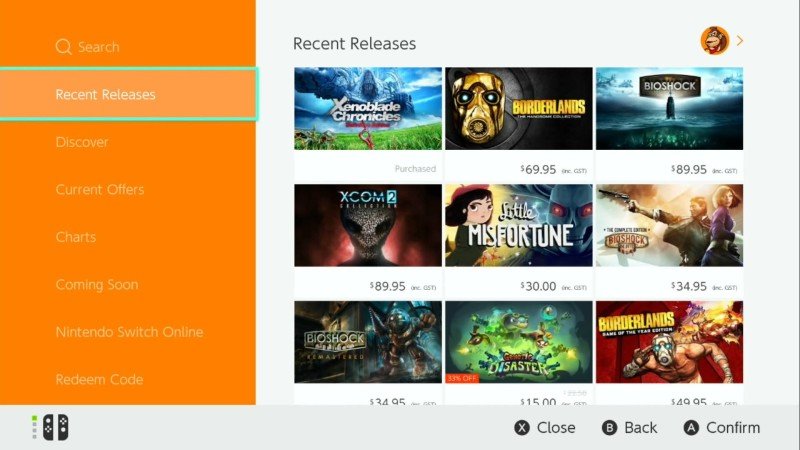
Solutions for eShop error
There are many ways that you can cope up with this problem. The common fixes for this error are as follows.
- Check that you have enough credits on your card. If not try another card or Nintendo credit points to get your job done. Fewer credits may tend to make your transaction bounce. In that case, Nintendo may not be able to charge credits for the purchase.
- Check if the credit card is valid till the given date. Some cards cease to exist after a certain time. New cards are needed to be renewed. So, it is necessary to keep this point in mind.
- Only specific cards are accepted by the eShop. Try to use a credit card that is useable as well as accepted by Nintendo. Though the payment gateway takes care of that, it’s better to have a double-check.
- Try using some other payment method. For example, try a different credit card or a new PayPal account. You can also try the Nintendo prepaid card which is used for eShop purchases. The main problem isn’t Nintendo here, but the eShop. It is unable to collect credits from your account and hence throwing this problem.
The above-listed solutions should work fine. This is a common error that people are facing nowadays. Fortunately, the error is simple and you can fix it without any hassle. In case you face any other difficulties, you can use the Nintendo forum.

