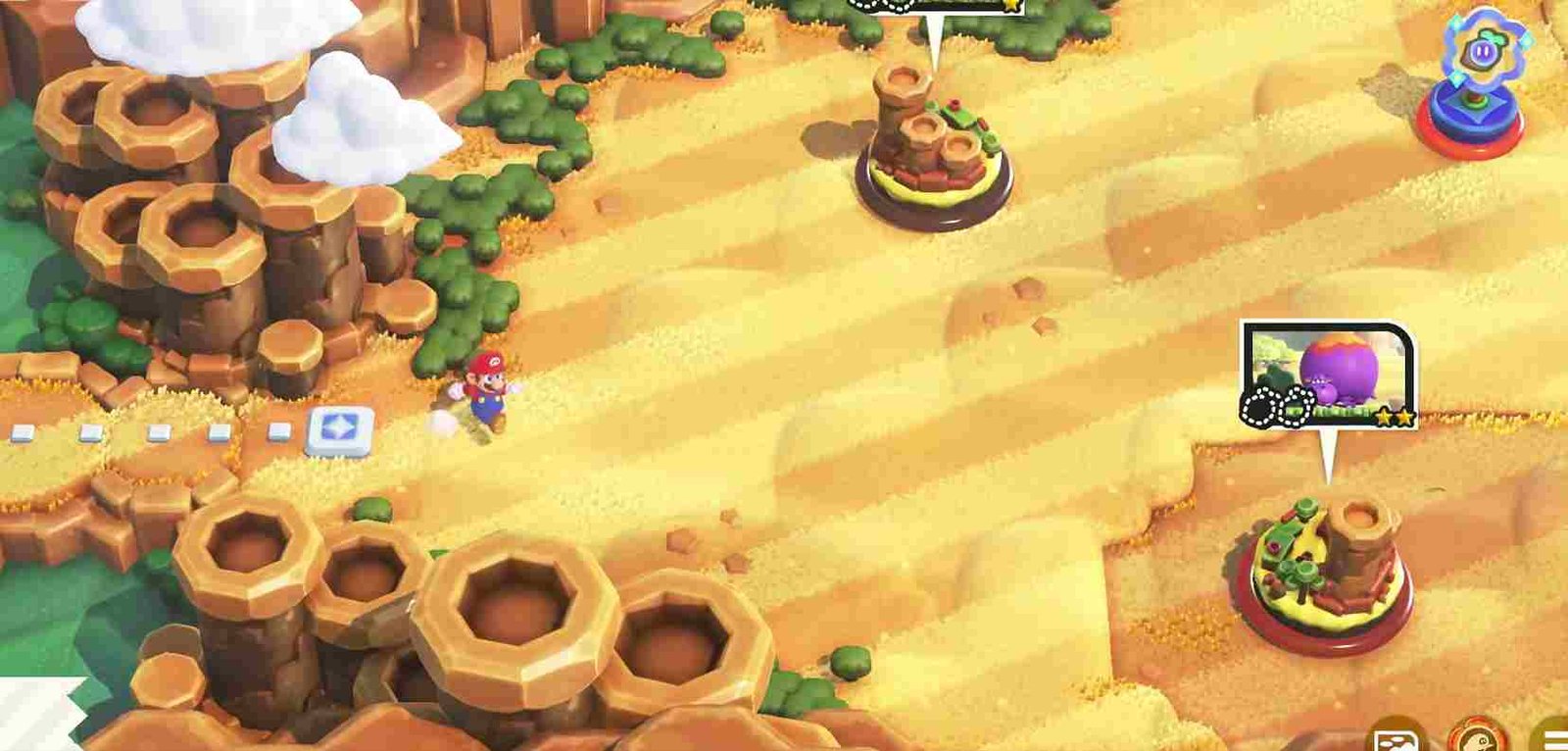If you really want to play Super Mario Bros. Wonder on your PC using the Yuzu Emulator but the game’s not launching due to unknown reasons, don’t stress! Mario Wonder is supposed to be a fun adventure in the Mushroom Kingdom, but some folks are having trouble running it on the Yuzu emulator. So, in this guide, we’ll look into the common issues people are having and help you fix them, so you can jump into the playful world of Mario Wonder without any hiccups. We will make sure you have a smooth and enjoyable time playing!
Yuzu emulator lets you play Nintendo Switch games on your PC. It’s pretty cool! Now, the hiccup here is that Mario Wonder, the exciting game set in the Mushroom Kingdom, isn’t playing nice with Yuzu for some people. That’s a bummer because Yuzu is supposed to make gaming easy, and not being able to run Mario Wonder is like missing out on a fun part of the playground. That said, if you too are encountering a similar issue, consider reading this guide until the end.
Mario Wonder not working on Yuzu: How to fix it?
Fixing Mario Wonder on Yuzu is a bit like solving a puzzle—there’s no one-size-fits-all solution, but we’ve got a few tricks up our sleeves. While there’s no magic fix that works for everyone, we’ve gathered some workarounds below that might just do the trick.
Restart and Run as Admin
Give your game a fresh start and a little boost by restarting it. Before you hit play, make sure to run the Yuzu emulator as an admin. This might help the game and the emulator work together more smoothly, potentially solving any hiccups that might be keeping Mario Wonder from playing happily on your computer.
Update Yuzu
Check for an update for Yuzu to ensure you have the latest version installed. Sometimes, a simple update can work wonders in fixing issues and making sure Mario Wonder runs like a charm on your emulator. So, don’t forget to give Yuzu a little update check every now and then.
Remove Mods
If you’ve added any fancy extras to Mario Wonder, like mods, try giving them a break. Disable mods temporarily and see if that helps the gameplay launch on the Yuzu emulator. Sometimes, these extra tweaks can cause hiccups, and giving them a timeout might just be the trick to get Mario Wonder running smoothly on your emulator.
Try Different APIs
Another workaround to try is to tweak the API settings of the emulator. To do this, go to the Graphics option in the Yuzu Settings menu and check the API setting. If it’s on Vulkan, switch it to OpenGL, or vice versa. Sometimes, this change can make a big difference and help Mario Wonder run smoothly on your emulator. Give it a try, and let the gaming magic unfold!
Use this patch file
This workaround involves downloading a patch file and then placing it in a specific game folder. Going into the specifics, just follow the steps given below.
- First, download the patch file from this link.
- Locate the downloaded file in your “Downloads” folder.
- Right-click on the downloaded patch file and choose “Extract” or “Unzip” to access its contents.
- Inside the extracted folder, find the “patch” folder.
- Right-click on the “patch” folder and select “Copy”.
- Open Yuzu and choose the game (Super Mario Bros. Wonder) from the main menu.
- Right-click on the game and select “Open Mod Data Location”.
- In the “Mod Data Location” folder, right-click and choose “Paste” to insert the “patch” folder.
- Launch the game and enjoy your Super Mario Bros. Wonder adventure without launch issues.
Delete Saves and Shader caches
As suggested by a user on Reddit, if you’re encountering issues with Super Mario Bros. Wonder on Yuzu, here’s a workaround that might do the trick. Delete the shader pipeline cache along with your save, then restart the game with unlocked FPS. It’s a bit of a mystery why this works, and it might not be a guaranteed fix, but it’s definitely worth a shot. Here are the required steps to do the same:
- First, open the emulator and right-click on the Super Mario Bros. Wonder.
- Next, select the Open Transferable Pipeline Cache option.
- Now, delete the vulcan_pipelines.bin file.
- Once that’s done, you need to delete the game save. Now, enable unlocked FPS. This can be done by pressing Ctrl+U.
- Now you can launch the game and check if the issue persists.
And for now, those are some effective workarounds that should enable you to play Mario Wonder on Yuzu without many issues. We hope this guide was helpful, and don’t forget to visit DigiStatement regularly for more such reads on all things gaming. Read more: Lethal Company: How to change suits?