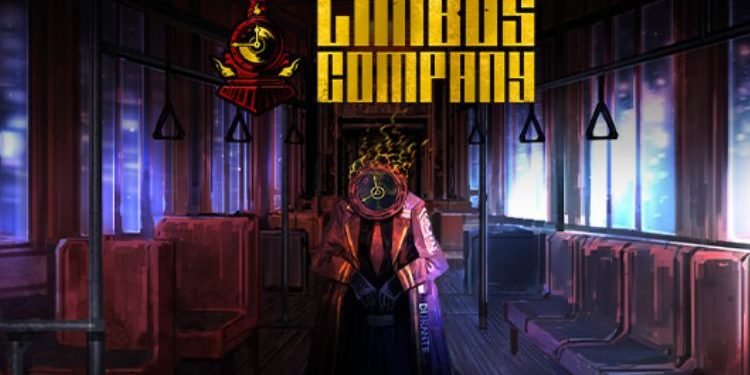The fun of playing games increases furthermore when a game supports different kinds of languages. Playing games in a preferred localized language gives a better understanding of the game’s story to the players, especially, in storyline-based games. Limbus Company is the newly released role-playing game developed and published by ProjectMoon that is currently available on PC (Steam) and Mobile platforms. And fortunately, this game offers players the option to play it in multiple languages. But since this game is new, many players wonder how they can change language in this game. If you also have a similar doubt, carry on reading this guide till the end.
Change Language in Limbus Company
Changing Language in the Limbus Company game is a very simple and easy process. If you want to do so, here are the steps you need to follow:
Step 1: Launch Limbus Company
Launch Limbus Company on your PC by double-clicking the game icon on your desktop or by selecting the game from your Steam library.
Step 2: Open the Settings menu
Click on the “Settings” button in the main menu of the game. This will open the settings menu.
Step 3: Choose the Language option
In the settings menu, locate the “Language” option. Click on it to open the language selection menu.
Step 4: Select your preferred language
In the language selection menu, you will see a list of available languages. Choose your preferred language from the list by clicking on it.
Step 5: Save the changes
Once you have selected your preferred language, click on the “Save” button to save the changes you made.
Note: If you don’t observe any changes after applying these settings, make sure to restart the game. However, it is important to keep in mind that not all languages may be available in Limbus Company. The game currently supports only a few languages, i.e., English, Japanese, and Korean. Among all these languages, only the Korean language is audio supported. For Interface and subtitles, all three languages are supported.
This brings us to the end of this guide. It was everything about how to change language in the game. If you found this guide helpful, share it with your friends
Related: Limbus Company Unable to Merge Account Error: Is there any fix yet