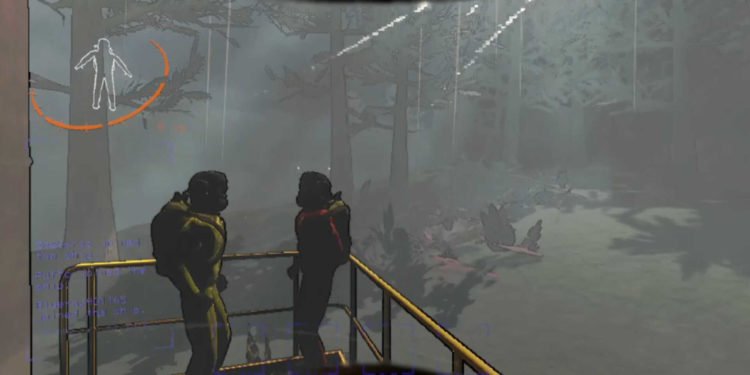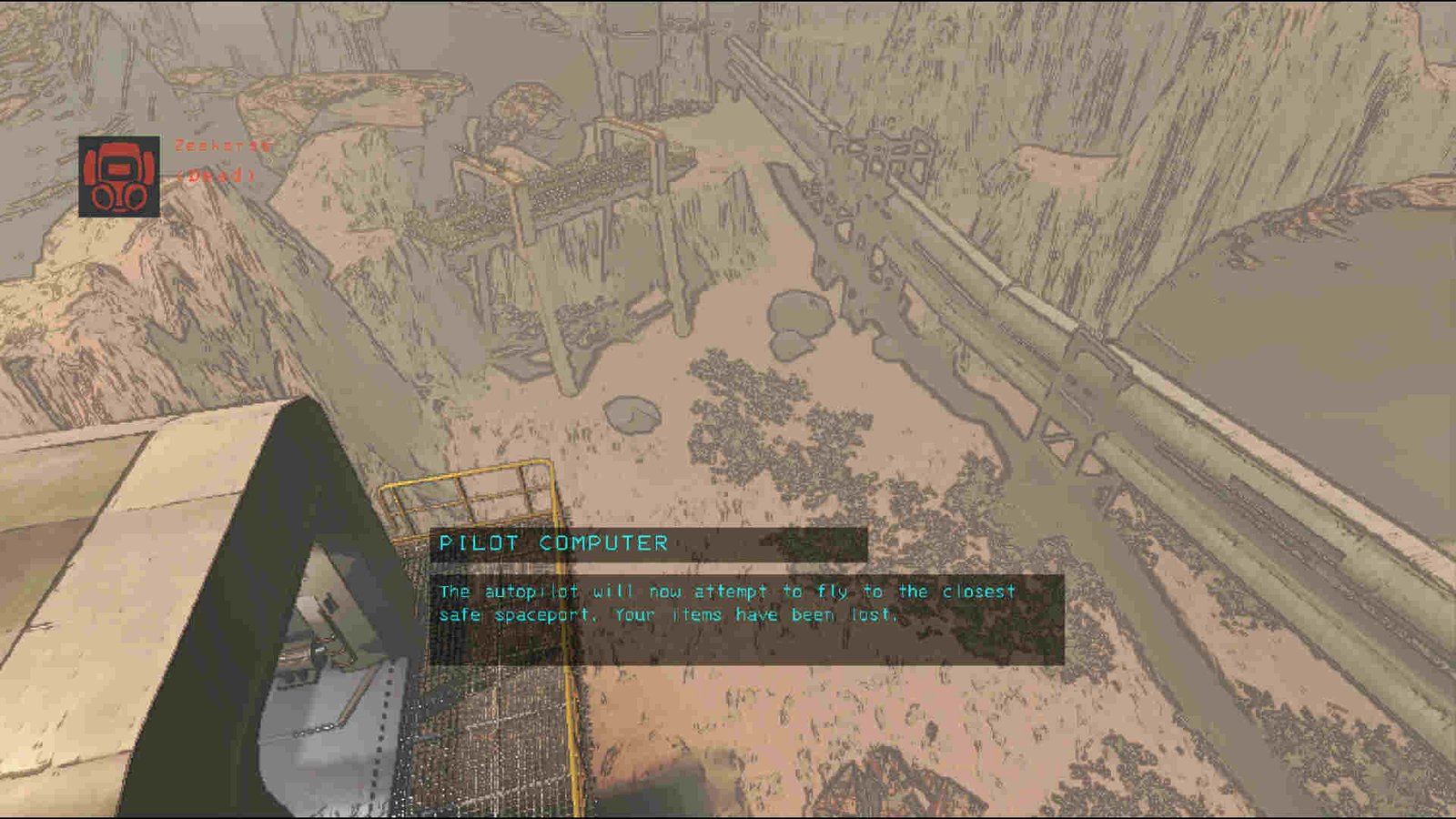In just the span of a few weeks, Zeekerss’ Lethal Company has become the horror co-op darling of the video game world. A spot once ruled by Kinetic Games’ Phasmophobia, Lethal Company has now claimed that spot, and it will be interesting to see just how long it’s able to hold that. And for that to happen, the game will need to deal with its myriad of issues quickly. This guide, in particular, will help you fix the Random Disconnecting issue.
As the name suggests, players are currently encountering random disconnection when playing the game. There are also instances where players will try joining a lobby, and when they are about to join in, the game will just disconnect without any kind of warning. This isn’t an isolated issue, and the Steam Discussion section of the game is filled with posts discussing it. So, is there a fix for it yet? Well, continue reading to find out!
Lethal Company Random Disconnecting Issue: Is there any fix yet
Since Zeerkerss has yet to acknowledge this issue, you can make use of the following workarounds until a fix is released. Follow these carefully and find out if any of them are of help.
Check your internet connection –
Well, the obvious first thing to do here is to simply check your internet connection. Make sure it’s running fine and that there are no major interferences. You can also try restarting your router or even resetting it.
Restart the lobby –
Some players recommend restarting the lobby to get around this issue, and as such, we suggest you give this a try. However, if restarting the lobby doesn’t net any meaningful results, you can also try restarting the game or even your PC itself.
Switch to a wired connection –
If you’ve been using Wi-Fi so far, it’s highly recommended that you switch to a wired connection instead. Ethernet provides better stability and has fewer to no chances of experiencing interruptions.
Allow the game through firewall –
Maybe the reason you are experiencing so many random disconnections is that your firewall is blocking the internet access of the game. To make sure this doesn’t happen anymore or to prevent it from happening, what you should do is:
- Open Windows Settings > Privacy & Security > Windows Security > Firewall & Network Protection.
- In the next window, scroll down and select Allow an app through Firewall.
- Next, click on the Change Settings button and choose Yes when prompted with admin access.
- After that, find Lethal Company in the list below. If you can’t find it there, click on Allow another app button and add the game.
- Checkmark both Private and Public options next to Lethal Company, and end the process by clicking on OK.
Change server status –
You can also try checking the game’s server status to find out whether the servers are going under maintenance or not. Now, since Lethal Company doesn’t have a dedicated website to check server status, the next best thing would be the official Discord server of the game. So, head over there to get updates on the game’s server status.
Well, that’s all we’ve got on this topic for now. However, if you want to know how you can use a compass in the game, check out this guide. And for more content like this, keep following DigiStatement. Also read: Lethal Company Inverse Teleporter: How to get & use