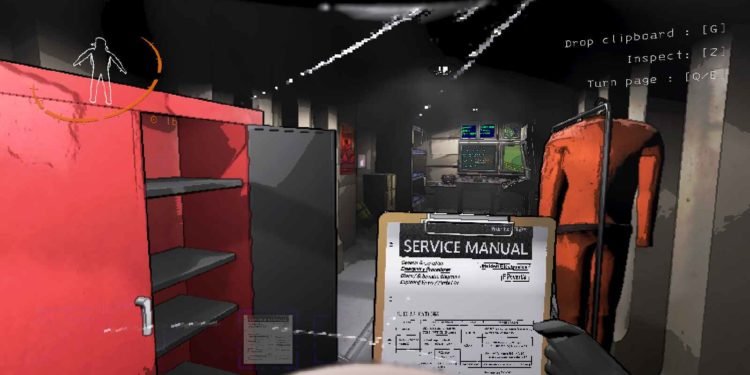In Lethal Company, players encounter an array of challenges and mysteries as they scavenge abandoned moons. Amidst these challenges, some players have reported an issue that is an obstruction to their gameplay and progress. The jetpack, a crucial tool for navigating treacherous terrain, seems to be grounded for some users. This has left players grappling with gravity when they should be soaring through the skies. Well, if you too are struggling to get your Jetpack to work again in-game, you have landed on the right page.
In Lethal Company, the jetpack proves to be a valuable asset for players seeking efficient traversal across the map. Acquiring this coveted item involves using the Terminal Console and spending 700 credits for the purchase. Once obtained, players can equip the jetpack, utilizing the left mouse button to ascend and the space bar to hover. As most players with the Jetpack have noticed, leveraging the jetpack strategically enhances scrap collection and survival chances. So, how do you fix it when it is not working? Continue reading to find out.
Lethal Company jetpack not working: How to fix it?
The cause of the Jetpack not working could be different for different players. As such, there is no single workaround or fix that can solve this issue for everyone. Therefore, what we have done is list the potential workarounds that you should try.
Avoid Overloading or Overheating
When using the jetpack in Lethal Company, it’s crucial not to overload or overheat the device. Prolonged usage beyond its capacity can lead to damaging explosions. Players should pay attention to the jetpack’s operational limits and refrain from pushing it to extremes to ensure a safe gaming experience. Using the jetpack for too long in Lethal Company can cause it to overheat, posing the risk of explosions. Players need to be cautious and manage their usage to avoid potential in-game mishaps. Once it explodes, it is no longer usable, so be careful.
Ensure You Are in an Open Space
This one is obvious, but if you try to fly around in a confined space with roofs, a building, that is, you will not be able to use your jetpack. To use the jetpack, ensure you are in open space. Just like in real life, open spaces provide the freedom needed for safe jetpack exploration without the risk of getting stuck or causing disruptions.
Charge Your Jetpack as Needed
To maintain uninterrupted jetpack functionality, players should periodically charge the device using the wall charger on their ship. Keeping an eye on the jetpack’s charge level and replenishing it when necessary ensures that it remains ready for use during critical moments in the game. Regularly utilizing the wall charger becomes a good habit preventing unexpected disruptions in your flying sessions due to a depleted charge.
Reacquire the Jetpack if Unusable
In the unfortunate event of your jetpack becoming unusable, fear not. You can easily reacquire a new one by returning to the Terminal Console on your ship. Interact with the console, type “Store”, followed by the name of the item, which is “Jetpack”, and confirm the purchase. However, you will need to spare 700 credits again.
With the suggested workarounds, you should be able to enjoy the Jetpack’s functionality again in Lethal Company. We hope this guide was informative. Now, before you leave, don’t forget to bookmark DigiStatement for more guides and tutorials on all the latest games. Read more: Lethal Company More Suits Mod: How to get & install it? (Download link inside)