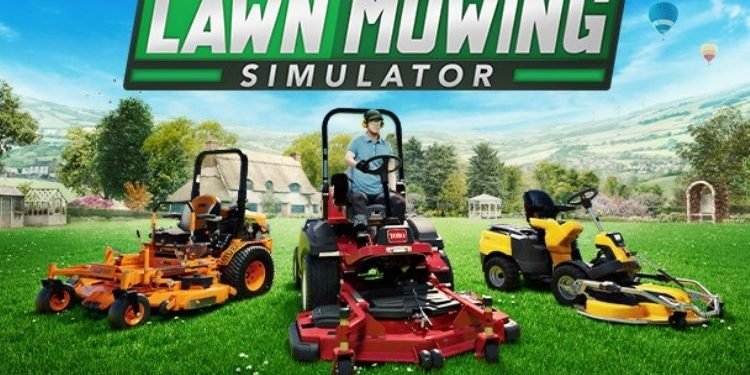Getting easy and free money with the help of cheats is awesome for the players. If you also wish to get free and easy money in the Lawn Mowing Simulator with the help of Cheat Engine, continue reading this article to know how to do it.
As the name justifies, Lawn Mowing Simulator is a lawn simulation game that allows players to experience the beauty and detail of Mowing the British Countryside with the help of mowers made by world-famous manufacturers. What if I tell you that you can buy the most prestigious Lawn Mowers brands easily through a lot of money? It will be amazing, right. In this article, we are going to discuss a method through which you can get as much money as you want in the Lawn Mowing Simulator with the help of Cheat Engine. So, here is everything you need to know about it.
Lawn Mowing Simulator Free Money
Follow the below-mentioned steps to get free money in Lawn Mowing Simulator with the help of Cheat Engine:
- Firstly, you need to install Cheat Engine on your PC. To install the cheat engine from the official website, head here.
- Now, you need to create a new company in Lawn Mowing Simulator to test this method. If it successfully adds money, you can apply it to your primary company also.
- After starting a company, you will see that you already have 3000 pounds in your account.
- Open Cheat Engine
- Click on the Monitor icon in the top left corner and Select Lawn Mowing Simulator and then click on Open. (Open the game in the background)
- Now, set “Value Type” to “Double”
- In the space given in front of “Value”, type 3000, and click on “First Scan”
- Go into the game and purchase a “Knight OFS1” (Lawn Mower).
- After Purchasing, go to Cheat Engine and enter the 350 (left in your account) in the space given in front of “Value”.
- Click on “Next Scan”.
- A single entry will come under the Found Section.
- Right, Click on that entry and select “Change Value of Selected Address”.
- Now, in the popup window, type any amount say, 9999999.
- Click on OK.
- Open the game and purchase any new HQ or mower and you will see the magic happening.
You can apply this method anytime in your game and collect almost every premium thing in the game. If you found this article helpful, share it with your friends.
Read More:
- Lawn Mowing Simulator Multiplayer Release Date: When is it coming out?
- Does Lawn Mowing Simulator feature HDR & Ultrawide resolution?
Enjoy Gaming!!