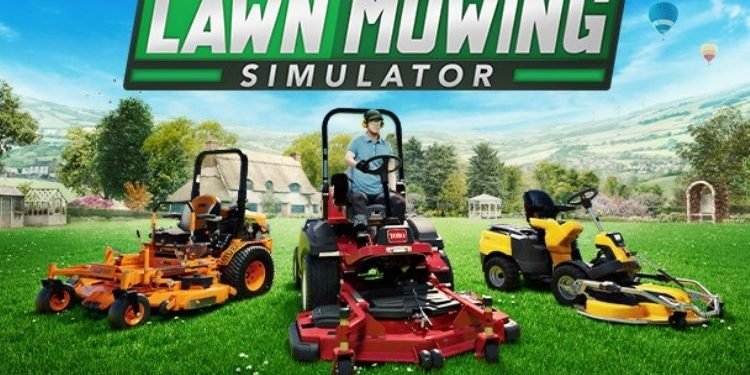The Force Feedback is reportedly not working in the Lawn Mowing Simulator. If you are also facing these errors, continue reading this article to know more about this issue and learn how to resolve the Lawn Mowing Simulator Wheel Issue.
Lawn Mowing Simulator is a recently released game that lets you experience the beauty and experience of Mowing the Great British countryside with the help of mowers made by world-famous manufacturers. In this game, you can ride the authentic and expansive roster of real-world licensed lawnmowers from prestigious manufacturers like Toro, SCAG, and STIGA. Controlling these mowers with the help of the Wheel gives a great sense of feeling. However, the players are facing an unusual issue while controlling the mowers from the wheel. Here is everything you need to know about it.
Lawn Mowing Simulator Wheel Issue: Too much force Feedback, wheel not detected or sensitive enough
Firstly, you must make sure that your Wheel is supported by the Lawn Mowing Simulator. To check this in detail, head to this article as we have already talked about it. Moreover, there are some fixes that you must try out. They are mentioned below:
- As all the supported wheels in the game are from Logitech, there is a possibility that you have downloaded legacy software for Logitech. Uninstall this software.
- After uninstalling, install Logitech G-HUB and verify your wheel is visible there.
- After you wheel is visible to you in this application, go into the settings and set the Steering Wheel ‘Operating Range’ in that program to “360” instead of “900” by default, sensitivity to “50”, and centering spring strength to “0”.
Applying these methods, will probably fix your issue of “Force feedback not working properly “, or “Wheel not Detected”, or “Wheel not sensitive enough”. If you found this article helpful, share it with your friends to help them fix the Lawn Mowing Simulator Wheel Issue.
Read More:
- Lawn Mowing Simulator players can’t Customize controls, developer responds
- Lawn Mowing Simulator Controller & Wheel Support List
Enjoy Gaming!!