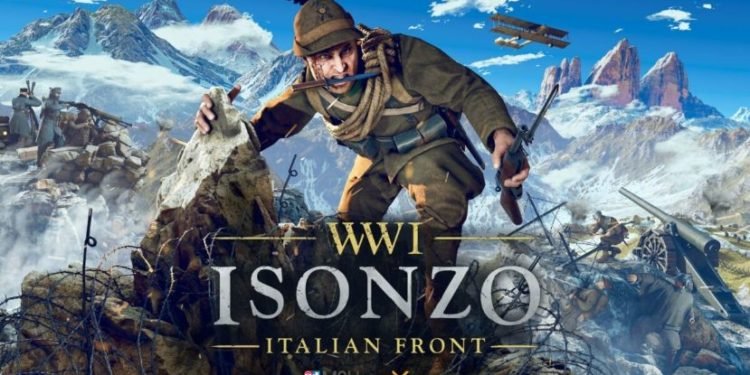Having strong communication between your teammates is essential, especially on Isonzo, the latest FPS inspired by WW1. It replicates some instances of World War 1 in terms of everything like atmosphere, gunplay, and general mechanics. If you have friends, playing the game together is definitely one of the best experiences that you can have. However for newcomers, it can be very tricky to set up a session, but that’s where this article comes in. If you’re planning a squad playthrough and don’t know how to use the Voice Chat feature in Isonzo, we have laid out info that you’ll find useful. Continue reading the article to know more about the game and how to use Voice Chat.
If you’re familiar with Tannenberg and Verdun, then you must have noticed that Isonzo has similar elements to them. It is a strictly multiplayer title where players can be part of either two teams. Having a strategy in mind and sharing it with your team when you’re traversing through the terrain helps a lot in securing wins. There are many unpredictable factors in the game that often surprises you if you haven’t learned how things work. Communication is one of them and the game itself is built for this as intended by the developers. So how does the voice chat work in Isonzo? See the next section to know more details.
How to use Voice Chat in Isonzo?
The voice chat feature in Isonzo is pretty easy to use and works just like every other game. If you got the game on PC, Press “V” for Squad chat, and the “Left Alt” Key for Team Chat. However, it doesn’t seem to be functioning currently at the moment and many players have confirmed this. The game still has quite a few bugs that render some of the functions unusable. Devs have caught wind of this and are currently investigating the cause of the voice chat not working issue. It is only a matter of time before we hear devs fixing it and we can enjoy Voice Chat in a game as complex as Isonzo. We’ll update this article ASAP once we get official confirmation about an update regarding a fix on the voice chat issue. So, make sure to visit us from time to time.
We hope that you enjoyed reading this article. Stay tuned for more updates about Isonzo, guides, news, and more at Digistatement.