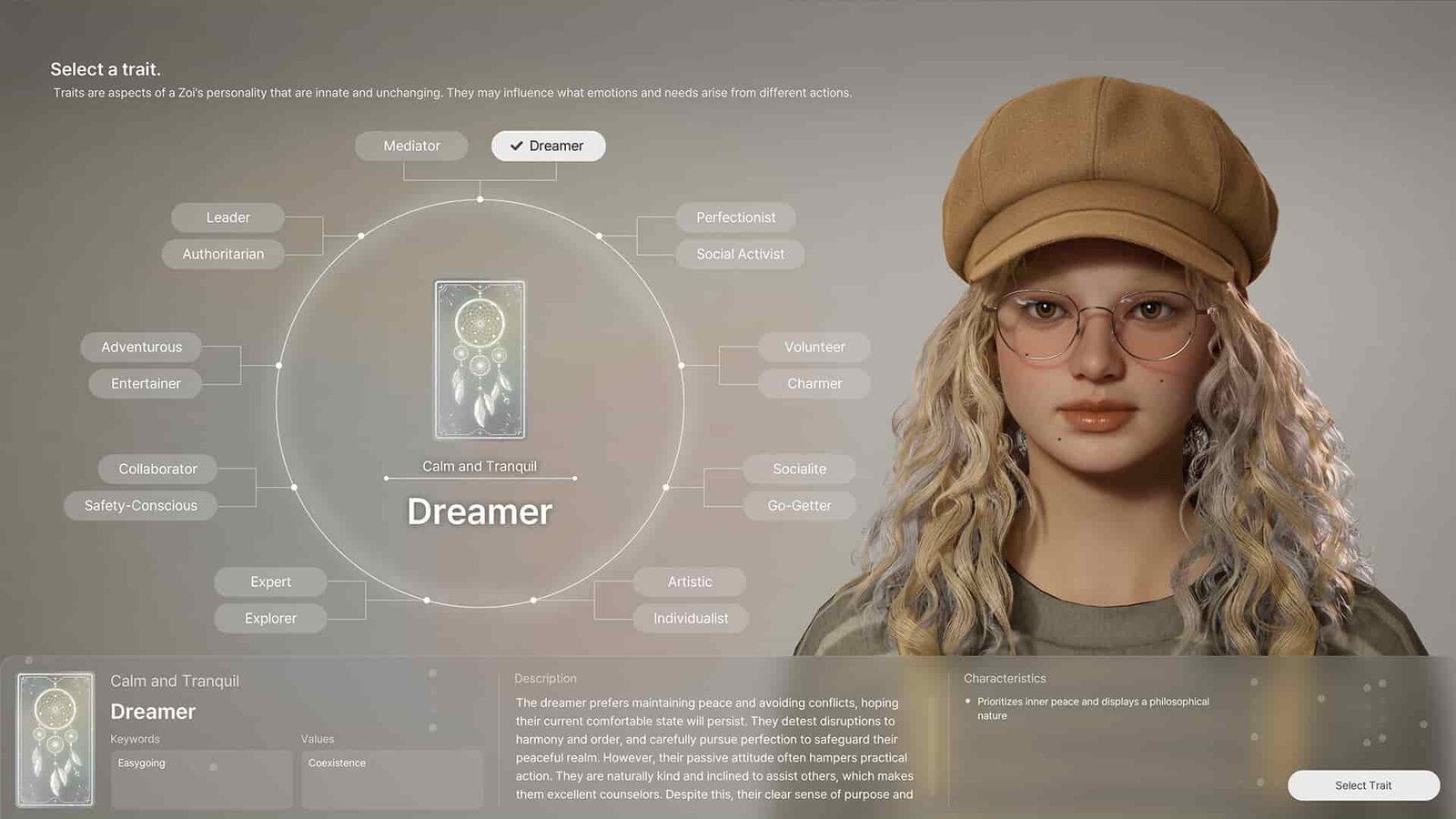InZOI is undoubtedly a good competitor to the Sims franchise and rightfully so. The game is all about having a virtual life and enjoying its chaotic nature. But what if you launch the game only to encounter a black screen after creating your Zoi? Many players have also reported that after creating their new Zoi, they are stuck on the Creating Family Screen, accompanied by a black screen. So, if you too are encountering a similar problem, consider reading this guide, as we have shared all the details regarding how to fix this issue for good.
While there isn’t a definite cause of this problem, many suspect that this is due to the weak hardware specifications of the system that the game is running on. But then again, there are also reports from players running the game on high-end GPUs, so this possibility doesn’t fit right. It is also possible that the cutscenes that get triggered after selecting the create family option are the cause, as they are HD and have a high bitrate. In that case, maybe removing these cutscenes can fix the issue. So, in this guide, we have included all the potential workarounds that might be enough to get the game running again.
Also read: InZOI: How to unlock Surfing?
InZOI Stuck on Create Family Screen/Black Screen Issue: Is there any fix yet
The primary fix for this issue seems to be just replacing the cutscenes so that they don’t play when selecting the Create Family button. So, how to do this? It’s not hard. You can just download the Fast Launch mod for InZOI that disables all these intro videos. To download this mod, click here. Once downloaded, extract the contents of the mod and then copy the BlueClient folder. Now, head over to the directory where InZOI is installed and paste it. Select the Replace option when prompted. This will replace the cutscenes/intro videos, hopefully fixing the issue for good.
Once you have replaced the files, launch the game to check whether the issue persists. If yes, then try updating Windows to the latest version, as doing so fixed the issue for this player.
With these workarounds, we hope that you will be able to get past the black screen issue in the create family screen in InZOI. If you find this guide informative, consider visiting DigiStatement for more such interesting reads on all things gaming.