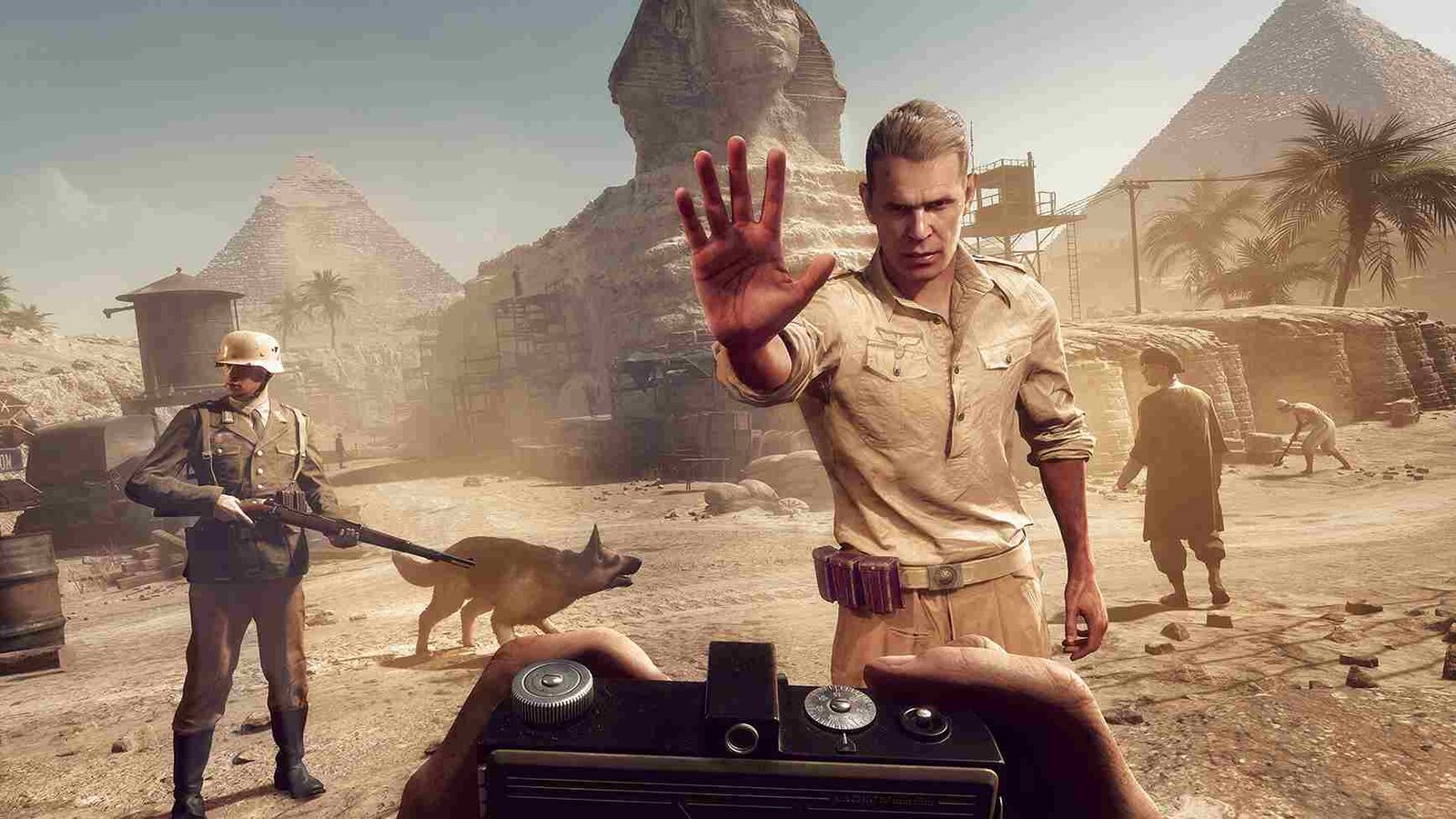Indiana Jones and the Great Circle has players exploring all kinds of environments for clues and hints. From the Egyptian pyramids to the snowy-clad Himalayas, there are plenty of places to visit. Now, since the game, being made by Machine Games and Bethesda is known for detailed environments like the ones you see in Doom and Starfield, players are expecting nothing less on the visual side. And to enjoy it to the fullest, Ultrawide support is a must! So, does the game have support for ultrawide screens? Well, here are the support details.
For many fans, playing Indiana Jones and the Great Circle with a flawless ultra-wide display (21:9 or 32:9) is an absolute must. With many modern games supporting wider aspect ratios, no wonder the same is expected for this latest release. So, are there any official statements? or player reports that give an insight? Let’s find out.
Indiana Jones and the Great Circle Ultrawide (21:9/32:9) Support Details
The good news for those with Ultrawide monitors is that Indiana Jones and the Great Circle supports the 21:9 aspect ratio screens right out of the box, delivering a cinematic experience that takes full advantage of wide displays. So for the most part, you will be able to play the game in 21:9 without any black bars whatsoever. The gameplay and the cutscenes will both run flawlessly on the 21:9 aspect ratio. But what about those who want to take it up a notch and want to play in 32:9 aspect ratios? Well, on that front we have a small caveat. Keep reading to find out about it.
32:9 support?
Unfortunately, 32:9 users have to compromise a bit on the cutscenes. The gameplay, for the most part, is still flawless but when it comes to the cutscenes, players have noticed that the game applies a slight zoom-in effect. This can result in some details being cropped. While this doesn’t break immersion entirely, it can get under your skin after some time. It is one of those defects that, if you see it once, cannot be unseen. Thankfully, the modding community has come up with a fix!
32:9 fix
A new ultrawide fix for Indiana Jones and the Great Circle has been released on GitHub, addressing some of the game’s issues, including potential improvements for ultra-wide cutscene cropping. As of now, it’s the only solution for those who want to play on 32:9 aspect ratios. You can download the file by clicking here and for the installation process, follow the steps outlined below.
- After you have downloaded the file named GreatCircleFix_v0.0.1.zip from the “Assets” section of the GitHub release page, extract the contents of the zip file.
- Next, you need to move the unzipped file to the game’s installation folder. To get access to it, right-click the game in your Steam library and select Properties. Go to the Installed Files tab and click Browse.
- After you have moved the file to the game’s installation folder, launch the game, and the fixes should automatically take effect.
So, that is all you need to know about the ultrawide support details for Indiana Jones and the Great Circle. We hope your doubts regarding the same are cleared. And, for more gaming-related queries, make sure to visit DigiStatement first. Also, click here to find out how to fix the crashing issues in this game.