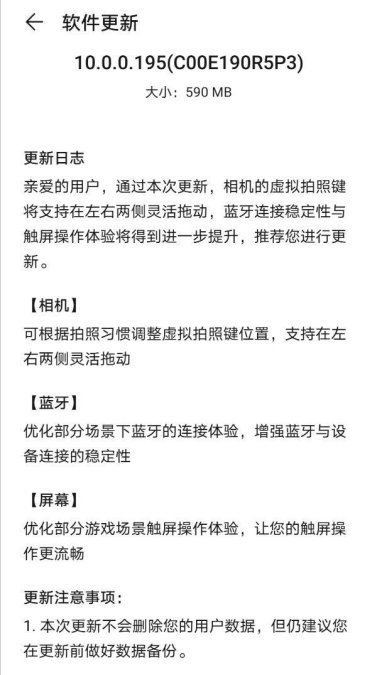The Chinese smartphone maker Huawei launched Huawei Mate 30 pro last year and it was the first smartphone from the company without having google apps. Recently, we have reported that the smartphone received a bug fix update after the December security update. Now the smartphone has started to get EMUI 10.0.0.195 update.
The new EMUI 10.0.0.195 update for Huawei Mate 30 pro brings improvements to the camera, adds new themes and other improvements to screen and display. The size of the update is 590 MB. You can find out the complete changelog below and the methods to download and install the latest update.
Huawei Mate 30 Pro 5G Specifications:
| Display | 6.53 inches |
| Processor | Qualcomm SM8150 Snapdragon 855+ (7 nm) |
| RAM | 8 GB |
| Internal Storage | 128/256/512 |
| Front Camera | 32 MP, f/2.0, 26mm (wide), 1/2.8″, 0.8µm 3D TOF camera |
| Rear Camera | 40 MP, f/1.6, 27mm (wide), 1/1.7″, PDAF, OIS 8 MP, f/2.4, 80mm (telephoto), 1/4″, PDAF, OIS, 3x optical zoom 40 MP, f/1.8, 18mm (ultrawide), 1/1.54″, PDAF 3D TOF camera |
| Software | Android 10.0; MIUI 11 |
| Battery | 4500 mAh |

Huawei Mate 30 Pro EMUI 10.0.0.195 Update Changelog:
Camera:
The position of the virtual camera key can be adjusted according to the shoots, and flexible dragging on the left and right sides is supported.
Bluetooth:
Optimize the Bluetooth connection experience in some scenarios and enhance the connection stability between Bluetooth and the device.
Screen:
Optimize the touch screen operation experience of some game scenes to make your touch screen operation smoother.
Here is how you can Download Huawei Mate 30 Pro EMUI 10.0.0.195 Update :
Method: 1
Open- Settings > System > Software update > Check for Updates > Download.
Method: 2
Open –Hicare app: HiCare > Update > Check for updates.
Method: 3
Open the HiCare app > Log in > Select country/region > Agree to the User Agreement and Privacy Notice > Update > Request update > Apply > Checking for new system update > Download and install.