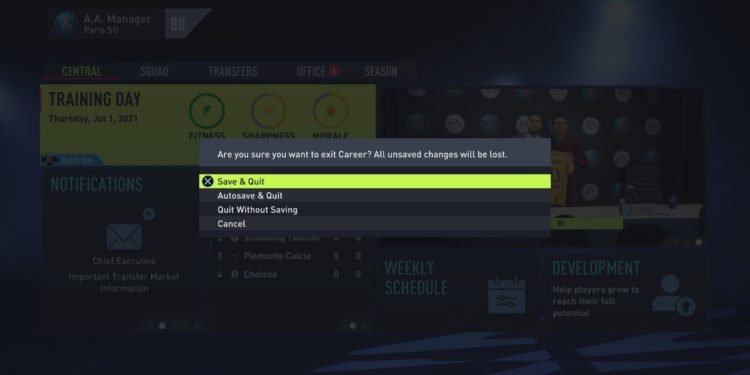FIFA 22 is finally here. FIFA games have seen such little innovation over the years that at this point they feel like yearly subscriptions. These games have so many overused elements that at times you start to wonder- Who’s really being kicked around- Us or the ball? And it should be no surprise that EA will keep up with this behavior as long as people keep buying these games. But, you can’t really blame the players for trying to get the beautiful game of football in video game form. And due to the lack of competition, they have to buy it from EA. FIFA games have been getting a new coat of paint with each passing year. But, that doesn’t hide the glaring bugs and issues that have been around for years.
Let’s say that you’re a FIFA god and every god needs to work together with their fellow Demigods. And, in order to do that, you’re gonna need to effectively communicate with your teammates through the use of voice chat. But, in typical FIFA fashion, they haven’t made important things easily accessible.
Recently, the players have been trying to turn on voice chat for FIFA 22. And, the lack of a definitive guide has made that task terribly difficult for them. So, today we’re gonna be helping them out with this guide that shows you exactly how to turn on voice chat for FIFA 22. Let’s go.
How to turn on voice chat in FIFA 22 on PC?
Well, the first thing you’re going to do is make sure that you have a proper microphone connected to your PC cause there’s going to be no point in following this guide if you don’t have a working microphone available.
After ensuring you have a working microphone connected to your PC, open up the FIFA 22 launcher. Next, you’re gonna go to the in-game settings and look for the Audio menu. Once, you’re at the audio menu, all that’s left to do is turn on the Voice Chat option. And, now you’re all set to go.
Conclusion
Finally, you’ve turned on your voice chat in FIFA 22 and now you’re all set to go and dominate the field with your friends. Visit Digistatement for more information on this topic. Thank you for reading! We hope this article has been informative to you.