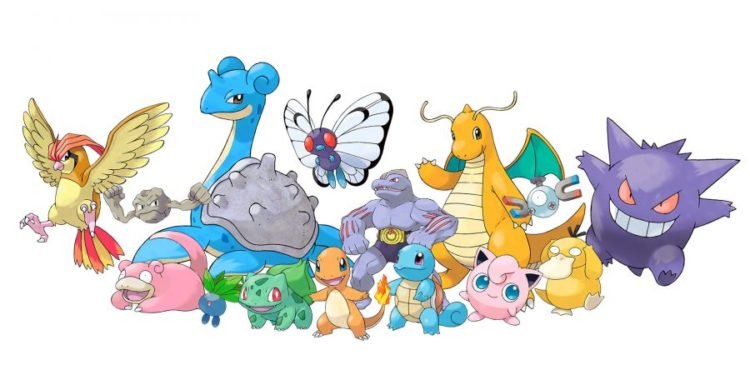You might be wondering if you can trade your Pokemon using Emulator to evolve it. There is a way to do this using a GBA emulator. Here’s everything you need to know.
Pokemon trade-evolve
Certain pokemon needs trading to evolve. It is rather a difficult task to trade a pokemon when you’re using an emulator. However, there are some steps you need to follow to trade your pokemon while using an emulator.
Pokemon Trade using Emulator
If you want to trade your Pokemon, there is no way that you can trade with other emulators. However, you can trade with yourself using the GBA emulator.
Note- We are assuming you have two different versions of the Pokemon game- Leaf green and Fire Red. This will work with the yellow version too.
Follow the given steps to trade-
- Open GBA emulator with the leaf green version
- Open the options menu and click on the “Link-Local” option
- There you will find your other version of Pokemon- Fire Red
- Open the Fire Red version and head over to the Trading Booth
- After saving your game in the trading booth, you need to switch back to the Leaf Green version by clicking on the “Switch Game” option on your emulator
- Now the game will ask you to link the other player for the trade to take place. However, it is already linked so all you have to do is go inside the trading room
- There you will find Player 2 already waiting which is actually from the Fire Red version
- Now, you have to initiate the trade and for that, you need to have confirmation from both ends
- So, you need to switch over to Fire Red and Leaf Green over and over again for choosing the pokemon to trade for both sides and to confirm the trade
After doing this, you will have the desired pokemon in your desired version of the Pokemon game.