Friday Night Funkin is no doubt a relaxing game. However, at times it can be a bit boring due to the monotonous battles with Non-Playable Characters (NPCs). That is why, this article brings to you an easy way to play FNF in multiplayer mode.
You have to follow the series of steps to play with your friends. The only requirement is that you should already have the multiplayer mod installed.
Friday Night Funkin mod (Multiplayer mod) from Gamebanana: Download Link
Mod Credit: Shadow Mario
The steps that you should follow are:
- Know your IP address
- Using Ngrok to play with people from the same country
- Play with players all over the globe
Know Your IP
The IP address of any device is unique. To know your IP address, simply search on Google, “What is my IP”. The result shows you the IP address of your device which you are currently using. You can also find your IP by typing this command in Command Prompt – ipconfig.
The latter is not an advisable option because IP address should be kept confidential. Now, it is time to play with players.
Using Ngrok
Getting the Ngrok software
Head over to the official website of Ngrok. After registering using your e-mail id, navigate to the authtoken section. Copy the token that is displayed on your screen and keep it for future use.
- Once the file is downloaded on your system, unzip the file.
- Run the file named Ngrok. Scroll down to the last section of the text displayed.
- Now write the command – ngrok authtoken <authtoken you copied earlier>
- If the message “authtoken saved to configuration file: <file directory>” is shown, then you can proceed to the next step.
Creating the server
To create the server, put the command – ngrok.exe tcp -region <Your region name>
For example, the list of regions and the commands are listed below for reference.
| LOCATION | COMMAND |
| Asia or Pacific | ngrok.exe tcp -region ap 8000 |
| Australia | ngrok.exe tcp -region au 8000 |
| Europe | ngrok.exe tcp -region eu 8000 |
| India | ngrok.exe tcp -region in 8000 |
| Japan | ngrok.exe tcp -region jp 8000 |
| South America | ngrok.exe tcp -region sa 8000 |
| North America | ngrok.exe tcp -region us 8000 |
Now, hit Enter and your server is connected.
Play the game
- Go to the online mode.
- Enter server and type “localhost 8000”.
Let you friend join
- To let your friend join the game, head back to Ngrok.
- You will see an option like 0.tcp.ngrok.io: 10345
- Copy the entire text and send it to your friend.
- Under the client section, your friend has to first enter the “0.tcp.ngrok.io” in the first box.
- In the second box, he has to enter the number. In this case it is “10345”.
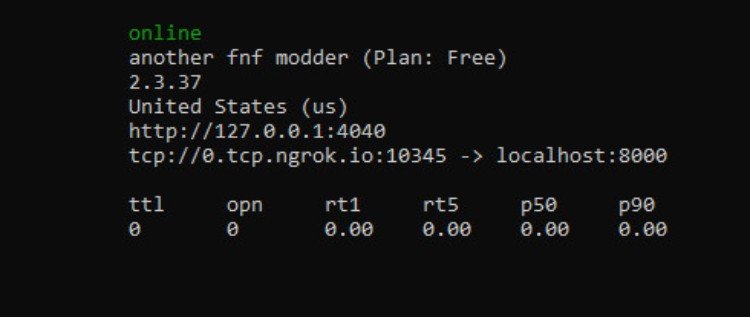
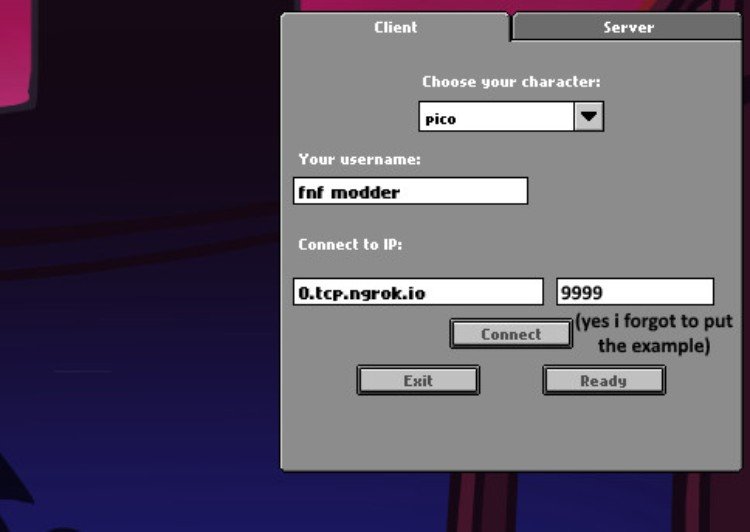
Play with other countries.
Joining other servers are easy. Connect to a VPN and set the country as the host’s country. Now you can easily join the server to play.
To create a server, the only thing that changes is the region. The region should be your friend’s region. As this does not affect you, he can also join easily.
This covers all there is to know about the multiplayer mode. If you face any difficulty, you can refer to this website. You can go ahead and bring your friends to battle against you.
