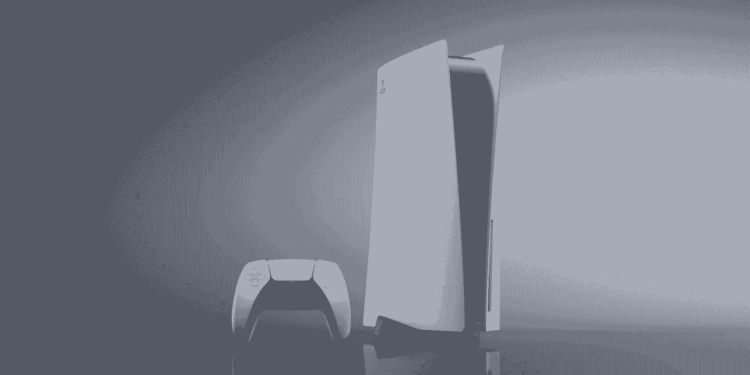The PS5 is a gaming console that every gamer dreams of having. The demand for this console is so high that it gets out of stock in a short period despite having an exorbitant price. The hardware specifications that the PS5 brings are one of the best in the market and provide a gaming experience like no other. The PS5 is capable of running games at 4K resolution and HDR quality with a smooth 120FPS.
The PS5 has a large database of games to meet the tastes of every gamer. These games bring in different moments that are worth saving. But did you know that you can share your PS5 clips on social media like Twitter and show them to your followers? Sharing your moments with others can improve your PS experience beyond your console. So stay with us and we will explain how you can link & connect Twitter to PS5 & Upload your Clips.
How to link & connect Twitter to PS5 & Upload Clips
Let’s now jump right into it and see how you can link and connect your Twitter account to PS5 and easily upload your video clips.
- Visit the home screen of your PS5 console. From there, go to the Settings option at the top right-hand corner of your screen.
- Now the Settings window will open up with a variety of options below it. Go to the Users and Accounts option, and click on it.
- A new window will open. Here go to Link with Other Services, and click on it. Some apps will pop up on the right side of your screen. Go to Twitter, and click on it.
- Now a page will come up with the heading Link with Twitter. On the right side of your screen, there will be an option Link Account. Click on it and link your Twitter account to your PS5 console. You will need to sign in with your username and password.
- Next, you need to hold down the share button and open the share menu on your screen.
- Here you can go over to the video clip that you want to share and click on the share button just below your clip.
Another method
You can also go to the media gallery, find your clip from there, and then press options on it. Then click on Share. Now a small window will pop up where you have to choose the platform where you want to share your clip. Select Twitter from the list. Here you can comment something on your clip like adding some hashtags or something and then click on the Post option. Now your video clip will be shared on your connected Twitter account. This is a very easy process and you can now share your moments from the game and show them to your followers.
Do you know that you can see your PS5 video clips on your mobile phone and share them on other social media from there? Click here and you will get to know every detail about it
Now we have come to the end of this article, hope you found it helpful. Come back to our website DigiStatement to find more of these informative articles.