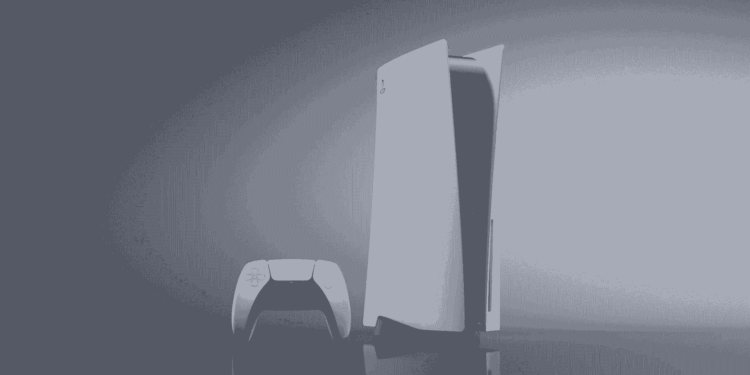Hi gamers, hope you all are having a great time. Today we will be discussing an important topic, especially for those who have a PS5. You might have a PS5, but you may not know some of its unique features. One of them is to join a party chat in a fast way, which is very important if you are playing with your friends. So stay with us, and we will explain it to you in a very easy way so that you can easily communicate with your friends while you enjoy your game.
About PlayStation 5
PlayStation 5 developed by Sony Interactive Entertainment, was a true successor to its predecessor PS4. During the pandemic, PS5 did a miracle by selling 15 million units by 2021. This number is expected to increase to 22.6 units in 2022. While many companies hit losses and had to shut down many of their branches, Sony did a miracle by making the PS5 its fastest-selling console to date. It is very difficult to get a PS5 and everybody didn’t have the luck to own one. The PS5 is not only costly but also difficult to get because of its sheer demand. It is one of the best consoles out there that can run games on 4k resolution in HDR quality with 120 FPS, and not only that, it also provides realistic lighting and reflections with an immersive 3D audio effect.
Importance of PlayStation Party Chat
Gaming as a whole becomes more entertaining when you play with your friends. Immersive graphics and thrilling gameplay are one thing, but experiencing that along with your friends makes it more fun. Games like Call of Duty: Warzone requires communication with your teammates if you are playing with your team. It is of utmost necessity in games like these because if you are downed or have been surrounded by an enemy team, you need help from your teammates and proper communication comes in handy in these situations. This is where PS5’s Party Chat comes in handy. By using this, you can smoothly connect and communicate with other players regardless of their location. To top everything off, it is a voice chat feature so you don’t have to type in any message to join in.
How to join Party Chat on PS5 in a fast way
Now you know the importance of Party Chat in PS5, right? So, let’s jump right into it and see how you can join PS5 Party Chat in a fast way.
On PS5, the parties have been merged with message groups. So, first, you need to press the PlayStation button on your controller. Then go to Game Base. The first option that you will find is Parties. In the Favorites tab, you will find all the names of the parties that you are associated with. To make a party one of your favorite parties, select the person and then go to the three dots at the bottom of the tab. Then select add to Favorites. You can also send a person a message and it will automatically be created as a party.
At the bottom, there will also be an option to join a voice chat which is indicated by a headset icon. Once you click on that, you will be on the voice chat channel. If you select the name of the party, you can move to the Game Chat and select switch to confirm it. Now you will be in the Game Chat. You can also switch to the party chat by applying the same method again. You can also go to a person’s name and increase or decrease the sound of their voice with a volume slider present beside their name. There is also a Chat Balance option present. You can adjust the game audio and the party chat voice using this option.
Hope you liked our article and found it helpful. Do come back for more. Happy gaming!