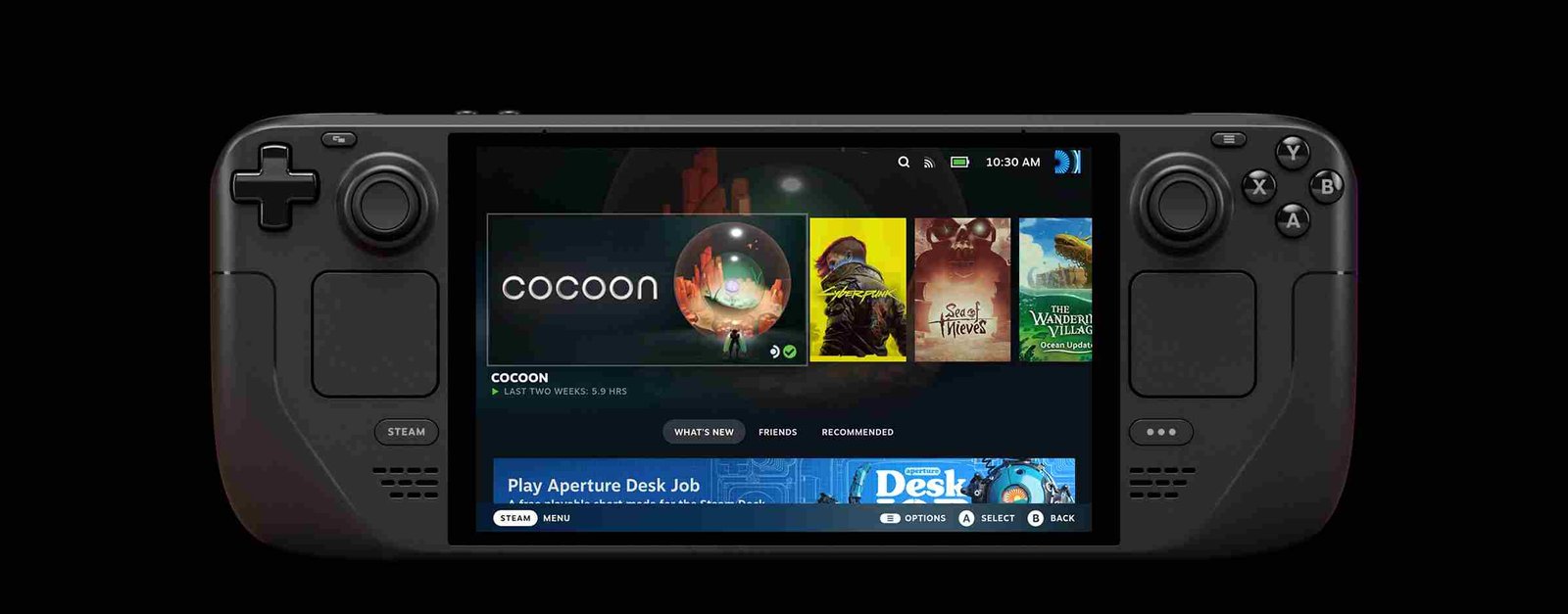The Steam Deck, with both its regular and Oled versions, is leading this space of handheld gaming. Made by Valve, the same company that runs the Steam store, you would expect the device to run games mostly off of the Steam Store. But what about through other services like the Xbox Game Pass? Well, Xbox Game Pass, if you did not know, is a subscription service from Microsoft that lets you play lots of different games for a monthly fee, kind of like Netflix for games. Now wouldn’t it be better if you were able to use Xbox Game Pass on the Steam Deck because it would mean you could play even more games on the handheld device? But is this even possible? Just keep reading to find out how you can get Xbox Game pass on the Steam Deck.
But why would you want to get Xbox Game Pass working on the Steam Deck? Well, for a few different reasons.
First off, Game Pass will give you access to a ton of games, all for a small monthly fee. Titles like Halo, Gears of War, and many more are available for you to try through the Game Pass. That is not all, Game Pass will also let you stream games from the cloud, so you don’t need to download them, as storage is quite a big issue for a portable device like the Steam Deck. But all of this will be possible only if you are able to get Xbox Game pass on the Steam Deck.
How to get Xbox game pass on Steam Deck (2024)
There are several ways to play Xbox Game Pass games on the Steam Deck. One option is to stream games from another PC using software like Moonlight, which requires a good router for smooth performance. Another method is through Xbox Cloud Gaming by having an Ultimate subscription. We have discussed this matter in detail below:
For native installation
Some players have pointed out that if you want to install Xbox Game Pass on the Steam Deck natively, you can start by partitioning your Deck’s SSD and installing Windows on one of the partitions.
For SteamOS
If you don’t have Windows installed on your deck, you can use a browser to stream games directly on SteamOS. While you do this, just keep in mind that Game Pass games can only be streamed on SteamOS, as there’s currently no support for installing them directly onto the system. This has worked for some players so do give it a shot.
Use Xbplay
Many players have mentioned XBPLAY as a preferable option for getting access to Xbox Game Pass on their Steam Deck. This method is preferred over normal browser streaming, which we discussed earlier. Xbplay will offer improved quality and additional customization options with a much smoother and more satisfying gaming experience over Wi-Fi.
Use Microsoft guide
Microsoft has provided a comprehensive tutorial, complete with custom artwork, for accessing Xbox Game Pass on the Steam Deck. While the guide is a bit too long for us to cover in detail in this article, you can check it out for yourself by heading to this link. By following this guide, many players have been able to play games available on Game Pass on the Deck. One notable limitation is the inability to stream any game from one’s Xbox console, unlike PlayStation Remote Play, as it’s restricted to Game Pass titles.
Well, we hope that you will now be able to get Xbox Game pass on the Steam Deck. If this guide was helpful, don’t forget to go through DigiStatement daily for more gaming guides like this. Read more: Xdefiant crashing on Steam Deck: How to fix it