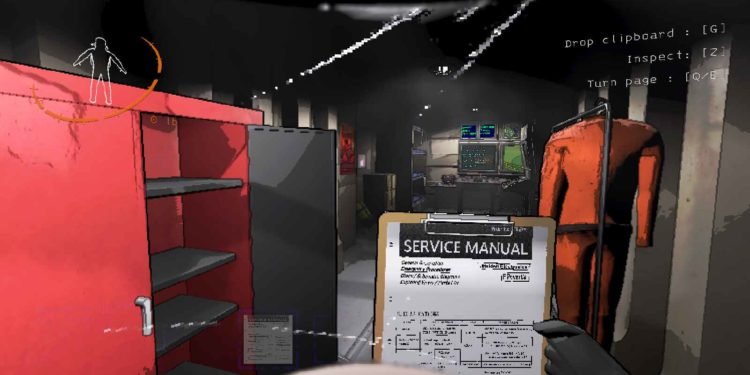In Lethal Company, players are diving deeper into the game’s possibilities, and the latest frontier lies in the realm of mods. As the gaming community continues to explore immersive landscapes and challenging missions, the introduction of mods has added a new layer of excitement. Among the array of modifications available, the Shotgun mod has garnered significant attention. Many players are eager to enhance their gaming experience with this powerful addition. So, in this guide, we’ll walk you through the process of acquiring and installing the sought-after Lethal Company Shotgun mod, opening doors to new strategies and thrilling gameplay.
The Lethal Company Shotgun mod introduces a game-changing element for players seeking a more accessible route to firepower. In regular gameplay, locating the shotgun through the Nutcracker can prove challenging. However, with the Shotgun mod in place, the process is streamlined, allowing players to acquire this potent weapon directly from the in-game terminal. This modification not only simplifies the way players access the shotgun but also adds a layer of convenience, offering a smoother and more efficient gaming experience.
How to get & install Lethal Company Shotgun mod?
To install mods in Lethal Company, you’ll need to begin by installing certain prerequisite mods. Think of these mods as the foundational modifications that serve as the building blocks for additional content and enhancements within the game. And for the Shotgun Mod, you will need prerequisite mods to function. Let’s go over the installation of these required mods first.
BepInEx and 2018-LC_API
To install the Shotgun Mod in Lethal Company, start by setting up essential dependencies—BepInEx Pack and 2018-LC_API. Download the BepInEx Pack and extract its contents into the game’s executable folder. Run the game to complete the BepInEx setup. Then, download 2018-LC_API, extract the .dll file, and move it from its “Plugins” folder to the BepInEx Plugins folder in the game’s directory. Run the game briefly to confirm a successful installation before proceeding.
LethalLib and HookGenPatcher
Apart from BepInEx and 2018-LC_API, you need to install two additional mods—LethalLib and HookGenPatcher. To install LethalLib, place its contents in the BepInEx folder. For HookGenPatcher, put the config folder and patchers folder in the BepInEx directory.
Shotgun Mod
With all four of the required mods installed, you can now go ahead and install the Shotgun Mod. First, download the mod from here and extract all of its contents. Then move them to the BepInEx folder in the location where your game’s exe file is located. And with that, you will have installed the Shotgun Mod. Now, launch the game and open up the in-game terminal. Scroll around and you should see the Shotgun, ready to be acquired.
In a nutshell, modding Lethal Company can be rewarding but potentially risky as well. It’s advisable to proceed with caution, installing and checking each mod individually to avoid potential errors. Additionally, using multiple mods simultaneously may lead to compatibility issues, so it’s recommended to exercise moderation in the modding process. Anyway, that brings us to the end of this tutorial. We hope you find this guide informative. And, before you leave, don’t forget to visit DigiStatement for more gaming reads like this. Read more: Lethal Company LateCompany Mod: How to get & install it? (Download link inside)