A great many operating systems have been released by Microsoft, each with its own set of changes. However, what didn’t change is the occurrence of errors across these systems. In this article, we are going to learn how To Fix Setup Has Detected That UninstallShield Is In Use Error 432 Windows 7 / 8 / 10. Here’s everything you need to know:

Windows
For most PC users, Windows is the default operating system. That’s not to say that other operating systems don’t exist, but the level of development, support, and accessibility that Windows offers is unparalleled. The only other systems that come close to competing run on an entirely different digital ecosystem, like Apple.
Speaking of operating systems, Microsoft has come up with the long-awaited successor to Windows 10. That’s right, Windows 11 is just around the corner, and we couldn’t be more excited! Announced on 24 June 2021, the new operating system is expected to be released anytime soon. Previews of the same depict a refreshed look, along with an interesting interface.
How To Fix Setup Has Detected That UninstallShield Is In Use Error 432 Windows 7 / 8 / 10?
While the new operating system is about to be released, there are several people who not only use Windows 10 but its predecessors, mostly due to personal preference. Due to this, support is often provided across all these platforms. The error mentioned above can occur while installing the game, and it comes with a rather simple solution. Here are the steps you need to follow in order to fix Setup Has Detected That UninstallShield Is In Use Error 432 Windows 7 / 8 / 10:
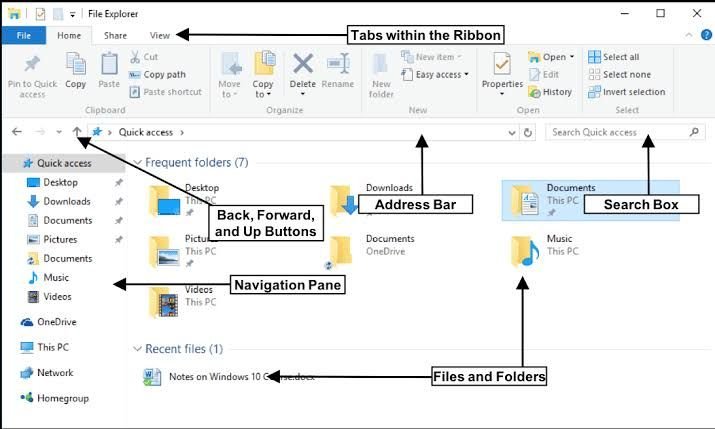
- Open File Explorer
- Head to the C Drive
- Here, open up the Windows folder
- Scroll Down Until You locate the IsUninst application
- Right-click on this application
- Select Delete
- Proceed to delete this application
- You should no longer encounter the error
Read more about Windows here:

