Error codes sure are tough to deal with. Sometimes looking up on the internet for causes and fixes can be quite a drag. Today we are going to discuss the error code 2813-0998 and will know its probable cause and fixes. We will delve deep into solutions to give you all the fixes we can.
This error code pops up when you want to access your eShop to buy something. This restricts user the facility of eShop and uses all its benefits. The error indicates that the country/state that you are in doesn’t support the eShop facility. Nintendo console has a fixed number of countries and states who can enjoy certain facilities which other countries can’t. Hence there is a restriction imposed on your device. Well, this error has some easy fixes which might work as a charm.
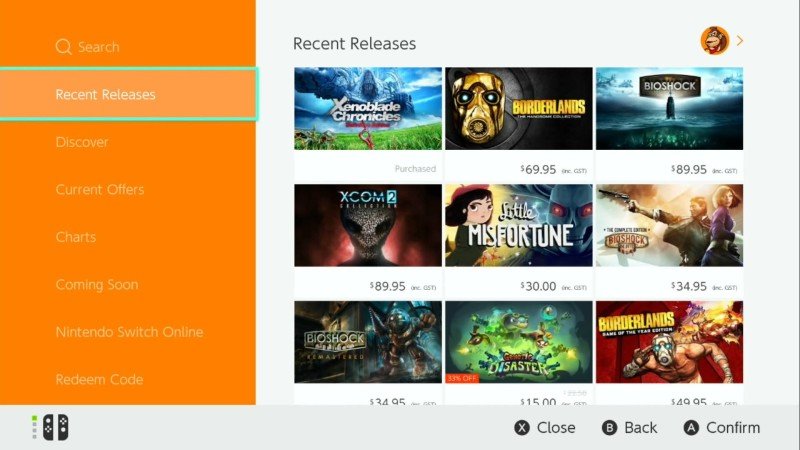
Error code 2813-0998 Fixes
Here are some of the most popular fixes stated below:
- Ensure to log in and set your country settings correctly. You may also change your country settings to either japan/united states in the settings and check if it works.
- If your country is not registered on the Nintendo, then you should set the country. For that, go to system settings, and visit select region. Then select America and click on save. To apply the changes, restart your device, and voila works fine.
- Now open your eShop and if you are asked to provide a country then just put the United States and click on ok. Your console will work perfectly.
- If you are still facing the same error then you should create another account with the same country and state. It can also happen that you require to provide a postal code too and use that account to buy from eShop.
These are some of the fixes that you can use. Fortunately, all of them are working fine for the users. You can try them out and get rid of the error code 2813-0998 once and for all.

