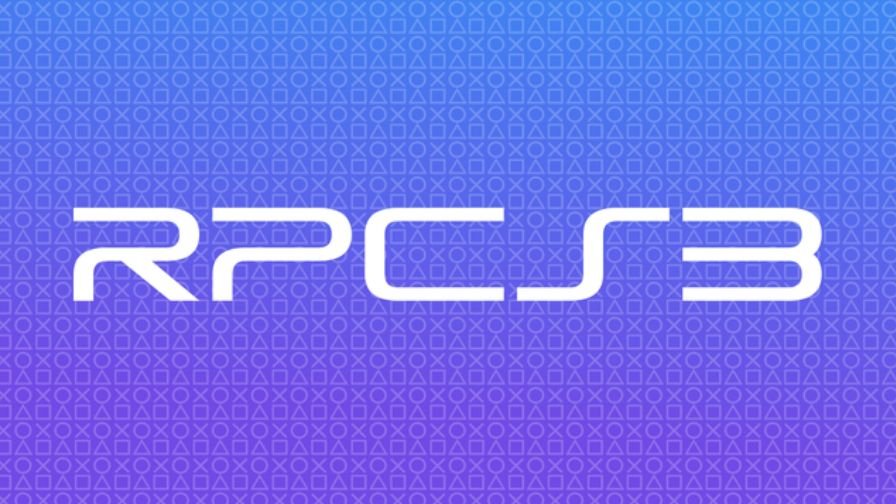RPCS3 is one of the best PS3 emulators for PC. So, what this software basically does is that it debugs the PS3 games so that they could be played on PCs as well. As we all know, PlayStation games usually give a hard time to emulators because they are quite hard to emulate. Having said that, many RPCS3 users face the lag issue while playing games through it. If you are also looking for a solution to this lagging issue, then you are at the right place. Continue reading this article till the end to know everything about this topic.
RPCS3 is surviving in the market for a long time now. Initially released in 2011, this project was constantly developed and upgraded over the years. Currently, you can use it on Windows, Linux, FreeBSD, and macOS operating systems, to play over 2000 PS3 games. Coming back to our main topic, here is everything you need to know about fixing the lag issue of RPCS3.
RPCS3 Fix Lag
To fix the lag issues in RPCS3, you would have to change some settings of this software. For that, you will have to jump to the “Configuration” tab. Here is the list of recommended settings that you must apply in RPCS3:
CPU
- PPU Decoder: Recompiler (LLVM)
- SPU Decoder: Recompiler (LLVM)
- Additional Settings: Enable the following
- Lower SPU thread priority
- Enable SPU loop detection
- SPU Cache
GPU
- Renderer: Vulkan
- Graphics Device: Your Dedicated Graphics Card
- Aspect Ratio: 16:9
- Frame-limit: 60
- Anisotropic Filter: Auto
- Anti-Aliasing: Auto
- Default Resolution: 1280 x 720
- Resolution Scale (Disable Strict Mode): Default
- Resolution Scale Threshold: Default
- Shader Mode: Async
- Number of Shader Compiler threads: Auto
- Additional Settings: Enable the following
- White Color Buffers
- Vsync
- Disable Vertex Cache
If you are facing extreme lag issues, then you must go to the Advanced Section in Configuration and set the Driver Wake-up Delay to 100μs, and VBlack Frequency to 20 to 40 Hz. Save these settings and close the RPCS3 Emulator.
Last but not the least, open the NVIDIA Control Panel and apply these changes:
- In Adjust image Settings with preview, check “use the advanced 3D image settings”.
- In Set PhysX Configuration, select your dedicated graphics card.
- In Manage 3D settings, go to Program Settings and click on Add. Now, select RPCS3 and click on Add Selected Program. In the second option, select High-Performance NVIDIA Processor from the drop-down menu. Hit Apply.
So, that was how you can fix the lag issues of RPCS3. If you found this article helpful, share it with your friends.