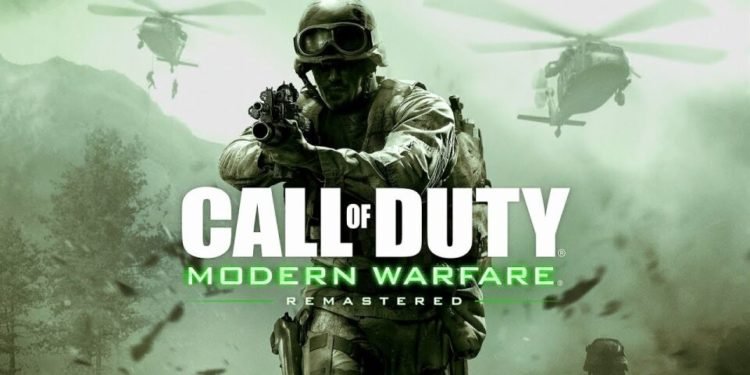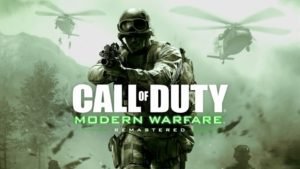Released very recently, PlayStation 5 is a home video gaming console that belongs to the ninth generation of video game consoles. The PS5 was released on November 12, 2020, in Australia, Japan, New Zealand, North America, Singapore, and South Korea, with a worldwide release following a week later. Almost all games are available on PS5 from the date of launch. Some games when played on PS5 are facing some errors. Call of Duty is facing an error called ‘dev error 6634’ only on PS5. If you are facing the same error and want to fix it, we have some solutions in this blog!
PlayStation 5
The PS5 is part of the ninth generation of video game consoles, which also includes Microsoft’s Xbox Series X and Series S consoles, which were released in the same month.
The platform was released in two versions: a base model with an Ultra HD Blu-ray–compatible optical disc drive, and a Downloadable Edition without this drive. The Downloadable Edition was designed to be a more affordable option for those who prefer to purchase games digitally.
What is the dev error 6634 on PS5 in 2021?
Dev Error 6634 is an issue that many Warzone players have been suffering from for a while now. It causes players to lose connection with the game they are playing. Moreover, this error then boots them out to the main menu. This has been frustrating to the players as they are not able to enter the game after the error has shown up. The error first showed up after the January 2021 update in the game.
This may also delete the saved data in the game with the achieved progress. Until now, the developers have not addressed the error and no patch has been released.
How to fix dev error 6634 on PS5 in 2021?
Although no official solution is available to fix this particular error, we have some methods which might help you fix the dev error 6634 on PS5.
Method 1 Restart your PS5
The first method we are going to suggest for fixing Dev Error 6634 PS5 is a little unusual, but restart PlayStation 5. This one is a little different from the others because there’s a potential bug that’s causing this Dev Error 6634 PS5 to happen. If that doesn’t work, move on to the next step.
Method 2 Change Wi-Fi Band from automatic to 5 gigahertz
The next thing you can do is try clicking the choice button and changing the Wi-Fi frequency bands from automatic to 5 gigahertz; if that doesn’t work, try 2.4 gigahertz; if none of those work, go back to automatic.
Method 3 Change DNS Settings
You can fix the PS5 dev error 6634 by clicking on the Wi-Fi you are connected to.
- Click into advanced settings in there
- Change the DNS settings to manual and change the primary DNS to 8.4.4.8 and at the secondary DNS to 8.8.8.8.
- This will help alleviate and fix Dev Error 6634 PS5 or any issues you possibly have with the server and then you should be good to go.
These methods should have helped you fix the error.