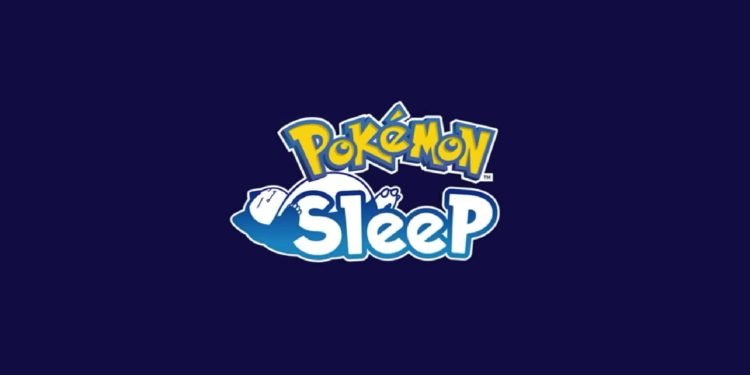The gaming industry is one of the main fields in which the Pokemon franchise has been dominating for a very long time. Interesting games with Pokemon concepts fetched fan love all over the world. One of the latest games/apps from the Pokemon Company, “Pokemon Sleep” is currently gaining fan support. Pokemon Sleep is an app that primarily acts as a sleep tracker and helps you develop a healthy sleep schedule. It is made interesting by introducing the system of the Pokemon collection. Now, this game/app can be connected with one of the latest inventions to make things more comfortable. A handheld digital accessory known as Pokemon Go Plus+ can be connected to your device to make your gameplay easier. A lot of players are wondering how to connect their Pokemon Go Plus+ to Pokemon Sleep. If you are wondering about the same, continue reading to find out how.
Pokemon Sleep requires people to sleep to make progress. Developers have come up with this genius idea, which has helped a lot of people maintain a good sleep schedule, all for the love of Pokemon. Players need to access their phones and enter this app before and after sleeping. The developers have thought of a fun way to make sleeping fun. It is done by accessing Pokemon Sleep with just one click. You can also use this application/game using the Pokemon Go Plus+ accessory. All you have to do is click the button on Pokemon Go Plus+ before and after sleeping. The accessory also comes with an in-built Pikachu voice that greets you whenever you turn it on and off. It even sings you a lullaby when you want it to! Let us now learn how to connect this interesting accessory to Pokemon Sleep.
Also Read: Pokemon Sleep: How to Get Berries from Pokemon Go
How to connect Pokemon Go Plus+ to Pokemon Sleep?
As the player, you should first know about the compatible devices that support Pokemon Go Plus+. The accessory only works with devices running Android 7 and above. It also works for iOS versions 14 and above or for iPhones 7 and above. Make sure that your device is compatible to connect with Pokemon Go Plus+ without facing any errors. Now, follow the steps below:
Open Pokemon Sleep
Install Pokemon Sleep. It is available for Android devices on the Play Store and for iOS devices on the App Store. If you have already installed it and logged in, proceed to the next step.
Go to Main Menu
Once you open the application, locate the Main menu option present at the bottom of your screen. You will get a list of options to choose from.
Pair a Device
From there, click on Settings and More. Now, you should choose the Pair a Device option present under the Pokemon Go Plus+ heading.
Scanning commences
A new window will open, giving you information about the accessory. Take a look at the bottom right portion and select the Pair Device option colored green. The app will now start scanning for Pokemon Go Plus+ accessories nearby.
Do as it Says
You will now get a new window informing you what to do with your Pokemon Go Plus+. Read it and perform all the steps mentioned in Pokemon Go Plus+ to get it connected to your device.
Well, this is how you connect your Pokemon Go Plus+ to Pokemon Sleep. We hope the content was of use to you. For more reads like this, make sure to follow DigiStatement.