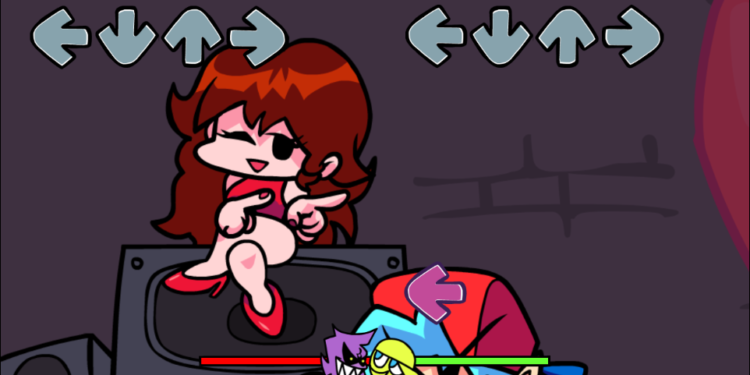There are many players who prefer flat out keys (all in one row). This article will show you how to change the controls using software called AutoHotkey. How to change Friday night Funkin controls? That’s what I will answer to my best knowledge in the article.
Friday Night Funkin
This is the indie game that took the world by storm. It has some amazing soundtracks, simple game mechanics and a whole lot of fun. The game is very reminiscent of DDR games from the early 2000s. It has the default controls as arrow keys and WASD keys for matching the arrows to the rhythm.
- Ninjamuffin99 (programmer) – https://twitter.com/ninja_muffin99
- KawaiSprite (musician) – https://twitter.com/kawaisprite
- PhantomArcade (animator) – https://twitter.com/PhantomArcade3K
- EvilSk8r (artist) – https://twitter.com/evilsk8r
These people are the creators of this awesome game make sure to check them out.
Change Friday night Funkin controls
1) Download the CURRENT VERSION of Autohotkey and install it.
2) Now open up a notepad or a simple text editor of your preference
3) Paste this code in it:
; Friday Night Funkin' custom controls #IfWinActive Friday Night Funkin h::Left j::Down k::Up l::Right ; Frets on Fire Style F1::Left F2::Down F3::Up F4::Right
4) Now save this file with any name with the “.ahk” extension instead of .txt.
5) Just right click on the script you made and run the script.
6) If that does not work, open your script as Admin and now it should work.
7) Now you can use H J K L as arrow keys, only inside the game, or F1 to F4 by holding your keyboard like a guitar just like Frets on Fire tell you to. Even to navigate the menus. You can still use the arrow keys.
Note: This only works on the executable windows file and not the browser version.
For more Friday night Funkin news, mods and information click here. Enjoy and happy Funkin!