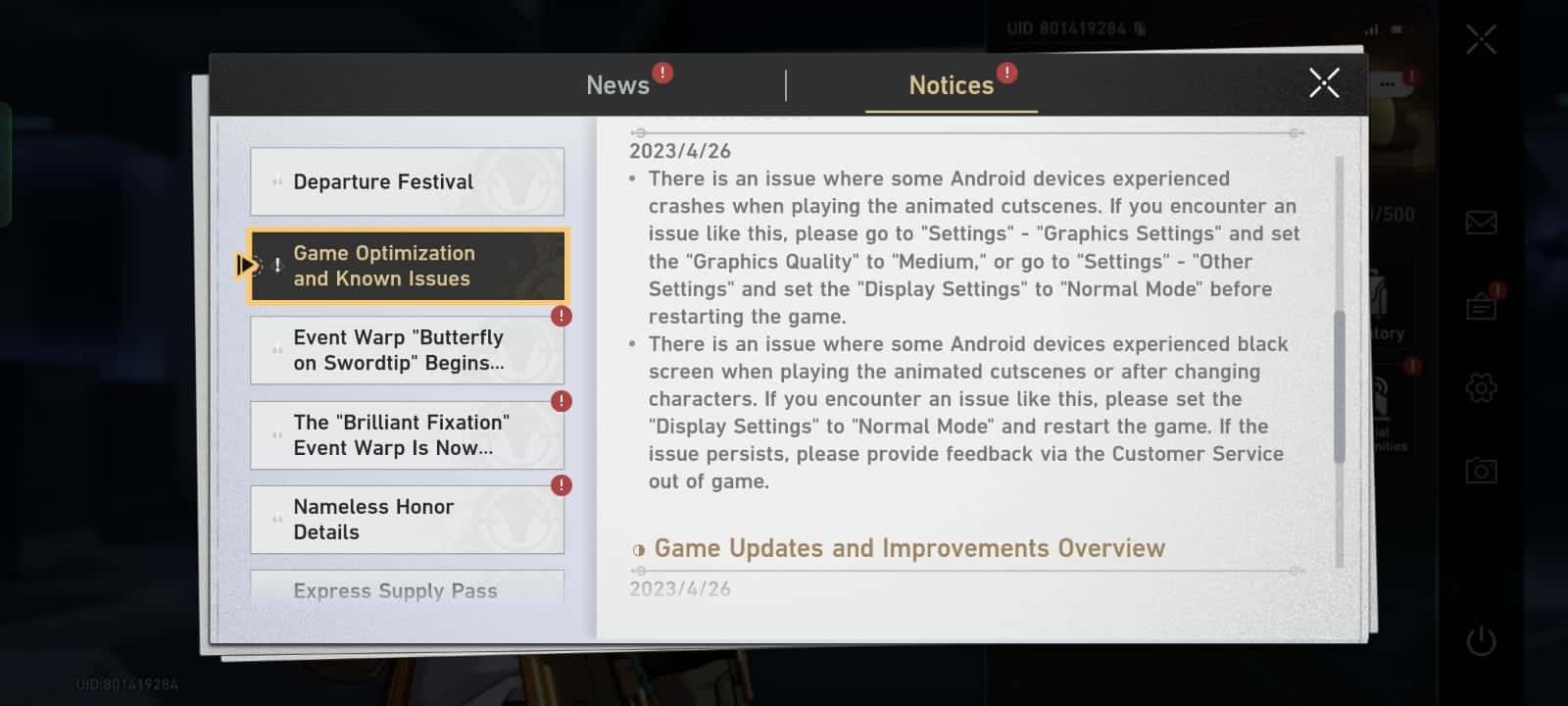Yet another successful title has been released by HoYoverse(miHoYo), and it is the highly anticipated Honkai Star Rail. Set in a fantasy space world, the game features a wide variety of characters for players to create their team, and with time, this list is only going to get longer. However, as with any new release, Honkai Star Rail also comes with its fair share of issues, and almost every player has encountered one or the other during their playthrough. In this guide, we will be focusing on the black screen issue that Honkai Star Rail players are encountering while playing the game on their mobile. So, without any further ado, let’s get right into it.
Most players are facing issues in the game either when downloading, or when logging in with their accounts. Well, if you are facing the black screen issue during your playthrough, then this has to do something with the game itself rather than the internet connection you are using. As per reports, the black screen issue occurs randomly in some areas which makes it impossible to find the root cause. That being said, as with most issues in games, this can also be fixed with some workarounds, and we have shared the same in this guide.
Honkai Star Rail Black screen issue & not working on mobile: How to fix it?
Well, although the developers are aware of this issue as per the game’s notice panel, a permanent solution to this doesn’t exist.
However, you can try some of our curated potential workarounds that should be effective in fixing it.
1) Lower in-game graphics
The black screen issue might be the result of your mobile device unable to render the world due to its hardware limitations. So, to avoid such a situation, you need to lower the in-game graphics. To access the graphics settings in Honkai Star Rail, tap on the Mobile icon on the top-right side of the screen. A new menu will appear. Here, you need to tap on the cogwheel icon which will take you to the settings menu in the game.
Now, under the Graphics Settings tab, make sure that Graphics Quality is set to Low/Very Low depending on the mobile device you are playing the game on. After this, tap on Confirm, and then make sure to set the Display Settings to Normal mode. Now, continue with your playthrough. The black screen issue should be gone.
2) Restart
A simple restart can fix most in-game issues. So, consider restarting the game once you encounter the black screen, and then check if the issue persists.
3) Clear Cache
Sometimes, the saved cache files can also cause issues in games, which is why clearing them becomes necessary at regular intervals. To clear the cache of Honkai Star Rail, head to the Storage settings of your device, find the Honkai Star Rail application, and then access the Storage settings. Here, you will be able to find the Clear Cache option. Tap on it, and then launch the game.
4) Reinstall
As a last step, you can consider reinstalling the game if the issue persists. After a fresh installation, there is a high chance that the black issue gets fixed.
Anyways, these are all the potential workarounds to fix the black screen issue in Honkai Star Rail. We hope you found this guide informative. For more such useful guides on the latest gaming trends, make sure to visit DigiStatement daily.