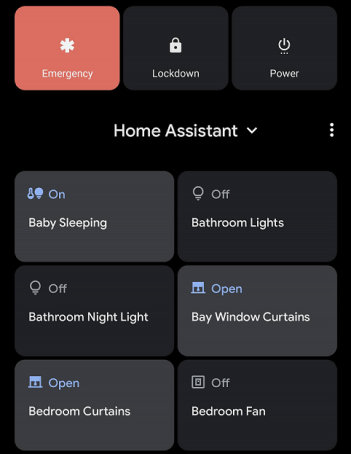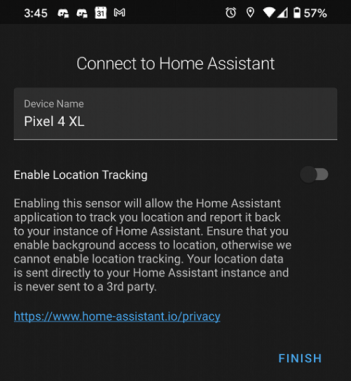Yesterday (November 6, 2020) marked the first anniversary of the Home Assistant Companion app. But the developers announced a very interesting piece of news instead of addressing the one year of the journey alone. The developers have completely revamped the app and a new version of the app will be released on Play Store for the Android platform sometime around today (November 7, 2020).
The upcoming version of the app is the Home Assistant Companion 3.0.0. Here are all the details about the new features, changes, and improvements-
New Sensors
Keyguard Sensors
These sensors represent various states from the Keyguard API, like if the device locked or has a password setup. These sensors will update every 15 minutes.
Last Notification Sensor
Firstly, you will have to grant permission for all your notifications on your device to be read. When you do so, once you receive a notification on your device, you can automate around it.
Last Update Trigger
Any time a Home Assistant update is sent to your device, the Last Update Trigger feature will represent the reason why the update is sent.
Sensor Settings
Other than new sensors, the new version of the app comes with new Settings for sensors, which will allow you to have custom settings for some censors. Read about them below-
Next Alarm
If you have an app that reports wrong or unusual timestamps as an actual alarm, you can now ignore them through the Home Assistant server by telling the app which packages to send reports from.
Last Notification
This feature will let you create a list of apps from which you want notifications. If you choose not to, then all the notifications will be sent to your Home Assistant server. But the advantage of creating a custom list is, you will be able to prevent from receiving unwanted updates.
Last Reboot
In the Home Assistant app v2.5, a bug was reported where the device’s last reboot was miscalculated at times that led to unnecessary updates. So this newly revamped custom allowance will let you adjust the timing to ignore updates (set to 1 minute by default).
Location Sensors
You can now adjust the minimum accuracy to send an update to your Home Assistant server. You can also set to adjust the minimum time between the updates which will help if you don’t get the expected location results.
Wi-Fi BSSID
You can now provide an alias for the currently connected BSSID. This setting will put aside the need for secrets or templates. If your surrounding has multiple access points, you will find setting alias really useful. By default, this sensor reports the connected MAC address.
Android 11 Power Menu
With Android 11’s release, the new Home Assistant app v3.0.0 now integrates with the latest Operation System. Here are the supported domains-
automationOn/OffclimateTemperature slidercoverOpen/ClosefanOn/Off, speed sliderinput_booleanOn/Offinput_numberNumber control sliderlightOn/Off, Brightness control sliderlockLock/UnlocksceneTurn on scenescriptTurn on scriptswitchOn/Off
Onboarding Improvements
As the title conveys, the onboarding screen is changed. You will have to enter the name of the preferred device as you can see in the image below. This will connect all the entities created by the app.
Notification Improvements
- Add notification rate limit info to settings
- Last Notification Sensor
- Allow notifications to use the alarm stream
- Add Stale Bot
- Send an event when a notification is dismissed
- Allow notifications to do TTS
- Update readme push_url link after refactor
- Attempt to request accurate location quicker.
- Allow opening of apps via notifications.
Other Enhancements
The latest version will come with several app configurations. Read below-
You can now override a language to match a user’s profile. So this will impact the name of the entities that get added along with the app configuration appearance. You can read the full changelog below-
- History of recently received notifications, along with all data that was sent
- Notification rate limit information to help you understand if you are about to go over the daily limit.
- Editable widgets, with the ability to delete missing widgets as mentioned in the breaking changes. This is really helpful if you ever created a widget and realized you needed to make one more adjustment.
- Widgets now update when the screen turns on to provide faster updates
- A new widget to control any media player
- Enable/Disable all sensors
- Events for entering or exiting a zone along with all location data
- File upload support for add-ons or person image upload
- The ability to opt out of sending crash reports to help the team investigate crashes. If you decide to opt out please make sure to report issues on GitHub otherwise we may not know the issue exists.
- Lots of location fixes for more accurate reporting
- Lots of bug fixes and other miscellaneous enhancements
We post related content and exciting updates every day, so stay tuned! Also, share this article with all those who might find this news helpful!