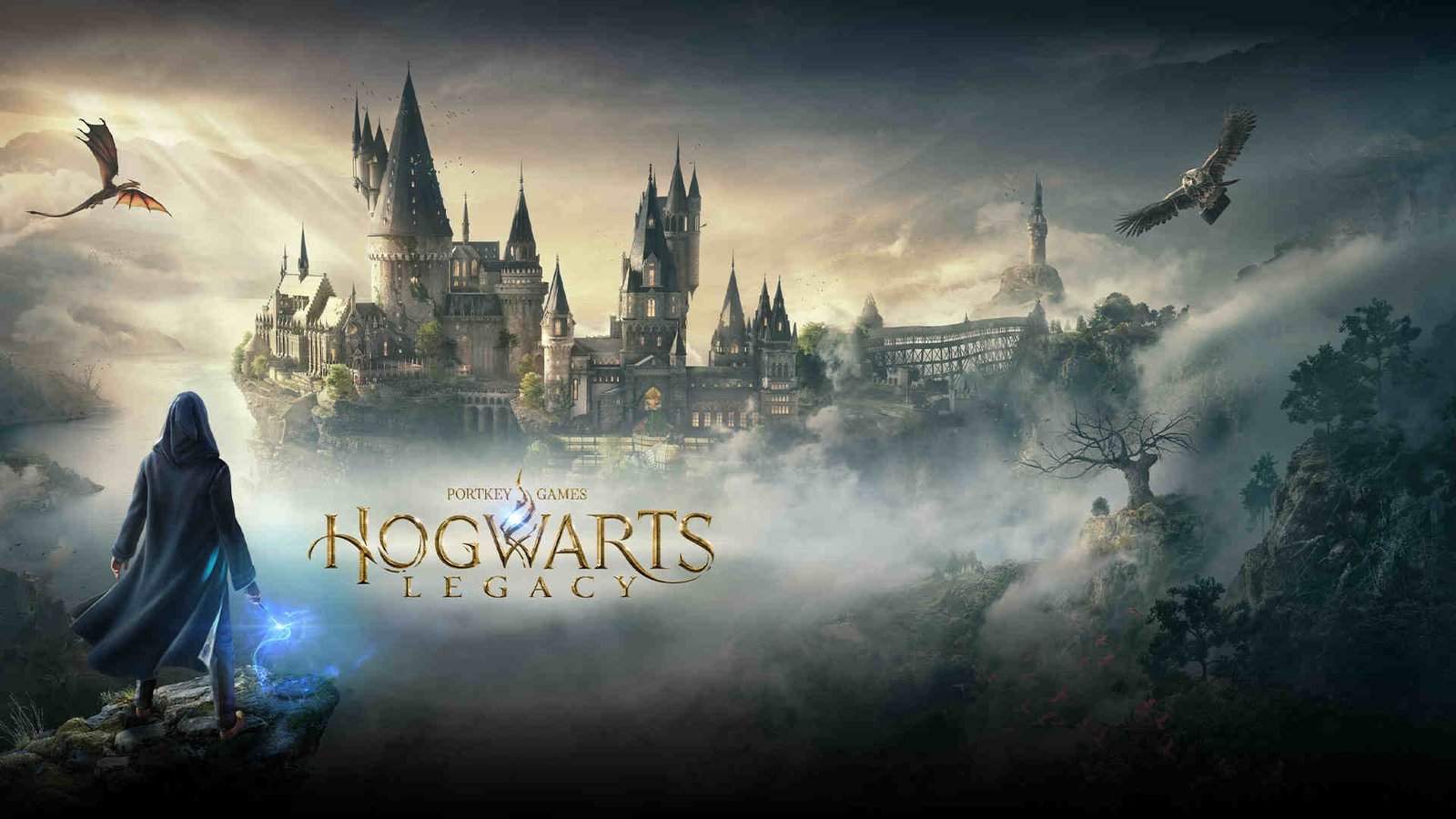If you are looking for information regarding how to turn off trigger effect as well as controller vibration in Hogwarts Legacy, you have come to the right place. Hogwarts Legacy is a massive action-adventure game that has a long runtime. Likewise, the game is quite long enough that features like controller vibration or trigger effect may become distracting after a while. Although some players prefer to play games with controller vibration as well as trigger effects, it can become distracting when used for a long time. As the game offers the option to turn these features off, knowing how to do so can be helpful. This article is therefore regarding how to turn off trigger effect & controller vibration in Hogwarts Legacy.
Why is it important to turn off trigger effect & controller vibration?
One of the primary reasons for turning off controller vibration is to extend the battery life of the controller. When the controller vibrates, it uses more power, which can lead to shorter battery life. There are also some players who have a personal preference for controller vibration. Some people find the vibration of the controller distracting or uncomfortable and may prefer to turn it off to have a more focused and immersive gaming experience. In some cases, individuals with certain medical conditions, such as carpal tunnel syndrome, may find that the vibration of the controller exacerbates their symptoms. In such cases as this, it is a good idea to turn off the controller vibration to avoid discomfort or pain. You can find out the correct steps to do this below.
Hogwarts Legacy: How to Turn Off Trigger Effect & Controller Vibration –
Here are the required steps –
- On PlayStation 5, you can go to the Quick Menu by pressing the PS button.
- Then, go to Accessories and go to Controller Settings.
- Here, select the Vibration Intensity option and set it to Off. Next, set the Trigger Effects option to Off as well.
- To disable vibration via the in-game settings, access the Pause menu and then select GAMEPLAY OPTIONS.
- Here, find and turn off the DUALSENSE WIRELESS CONTROLLER VIBRATION option.
- Finally, you now know how to turn off the trigger effect as well as the controller vibration in the game.
We hope this article has provided you with all the information needed to turn off the trigger effect as well as controller vibration in Hogwarts Legacy. You can also check out other articles on the game by following Digistatement.