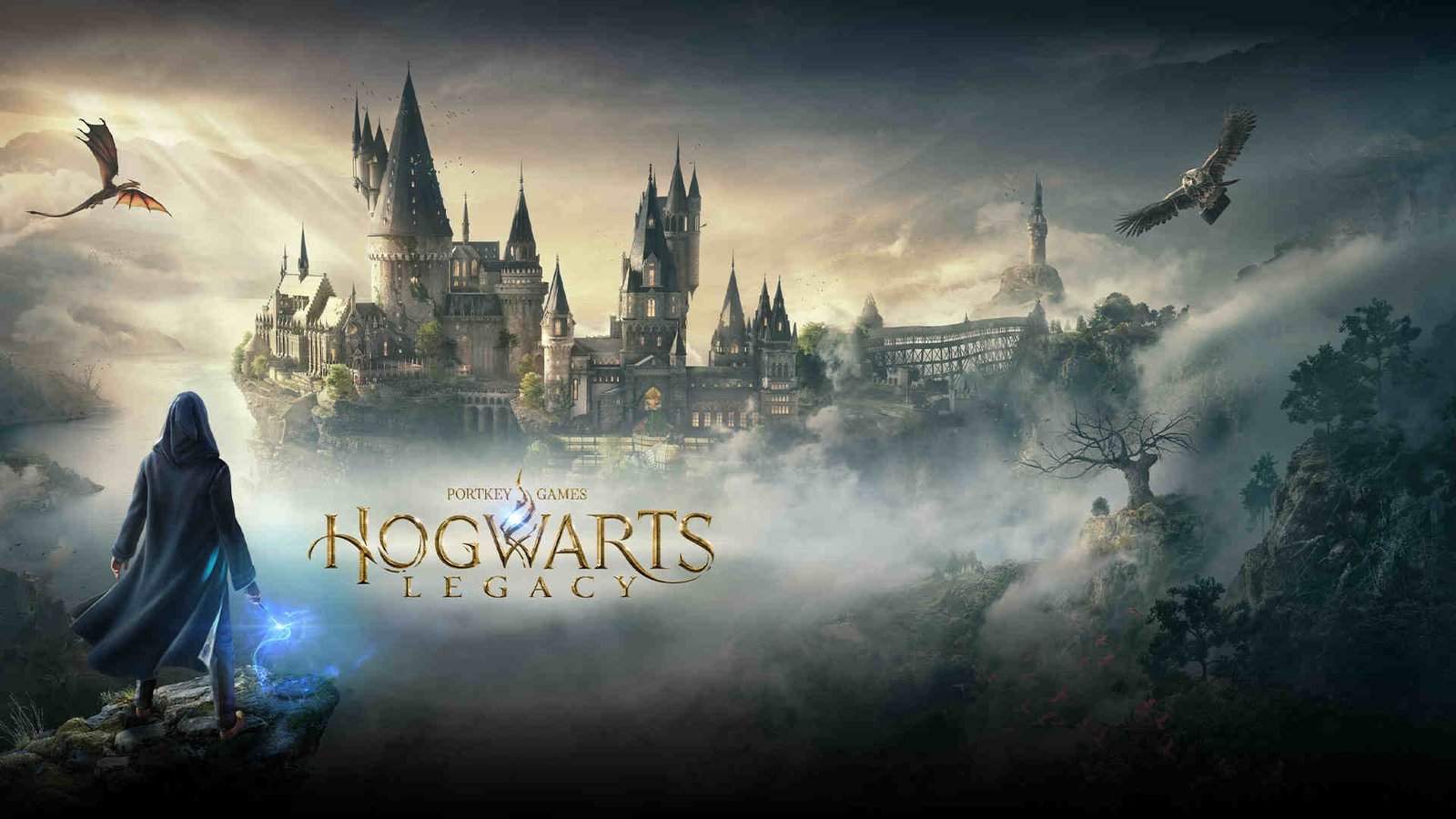Crashing issue in a major game like Hogwarts Legacy is not ideal. Likewise, the game has had some reports of crashing issues on both the PlayStation 5 as well as Xbox Series X/S consoles. This can be a major hindrance to players who are excited to play the game. The good news is that there are some workarounds available for this issue. This article is therefore regarding how to fix Hogwarts Legacy Crashing on PS5, & Xbox Series X/S.
Hogwarts Legacy Crashing on PS5, & Xbox Series X/S: How to fix it –
For PlayStation 5 –
1) Find the game in the PlayStation 5 Games Hub.
2) Next, highlight the game and press the Options button on your PS5 controller.
3) Select the Delete option.
4) After successfully deleting the game, take out the game disc from the console.
5) Reinsert the game disc and reinstall the game. Alternatively, you can go to your Game Library and download the game again if you have a digital copy.
For Xbox Series X|S –
1) Open the guide menu by pressing the Xbox button on your controller.
2) Go to My Games and Apps and select the See all option.
3) Go to the Games tab.
4) Highlight the game and press the Menu button on the Xbox controller.
5) Then, select the “Uninstall” option.
6) If you have a physical disc of the game, reinsert it and reinstall the game.
7) Alternatively, go to My Games and Apps and then the Games tab to select the game. Now, download the game again. You can then press the Menu button and select Install.
Additionally, you can follow some of the general fixes below:
1) Restart the console:
Sometimes a simple restart can resolve temporary issues that may be causing the game to crash.
2) Check for software updates:
Make sure your console’s software is up to date. Software updates often include bug fixes that can resolve crashing issues.
3) Reset the console to default settings:
If the previous steps do not resolve the issue, try resetting the console to its default settings.
4) Contact the game’s support team:
You can also try contacting the game’s support in order to get official assistance regarding the issue. Likewise, you can do this by clicking here.
5) Check for hardware issues:
If none of the above steps resolve the issue, it’s possible that there may be a hardware issue with your console.
This was an article regarding how to fix Hogwarts Legacy Crashing on PS5, & Xbox Series X/S. You can also check out other articles on the game by following Digistatement.