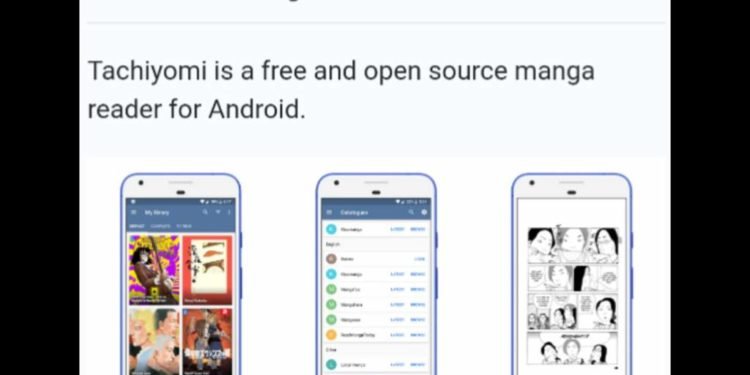Update (April 21): Mangarock site and app are now completely shut down. Good Bye Mangarock.
Original Post(Feb 23): Manga rock website, renowned for providing free manga titles in now officially dead. Back in September, the Manga Rock app was removed from the Playstore and Appstore. But who already had the app were able to read all titles. But now, If you now visit any page if the website, you will get a message of the shutting down of the website. Check out the announcement below:
Hi all
As we announced previously, we have removed all reading features from the website.
Now when you visit each title’s info page, you can no longer read scanlations. Instead, we have added a feature that links each title in Manga Rock to an official content provider’s site (like Comixology, or viz.com etc.) where you can support the original authors and their work.
Disclaimer: We do not receive any referral fee from any of your purchases.
In the meantime, our team is still working hard on project “MR Comics” where we hope to make comics more accessible to everyone — we will share details with you soon.
If you have any questions or need help (membership, account etc.), please contact support@mangarock.com
Well, now as the manga rock website is dead and its MrComics platform is not completely ready, millions of people who used the site and its app to read manga are now looking for manga rock alternatives. One best alternative to manga rock is Tachiyomi. Below is a guide shared by a Reddit user to migrate from Manga Rock to Tachiyomi. The guide is divided into two parts- one for backup, one for restore.
 Steps to migrate from Manga Rock to Tachiyomi :
Steps to migrate from Manga Rock to Tachiyomi :
Part 1:
Download this program on your PC: http://download.clockworkmod.com/carbon/CarbonSetup.msi
Download Helium backup on your phone from Play Store.
Open the program named Carbon on your PC.
On phone, delete all downloaded chapters in the Manga Rock app, then clear cache (Phone settings > Apps > Manga Rock > Clear cache).
Connect your phone to PC by USB.
Select Transferring images for USB on your phone (in Notification Panel).
Select Manga Rock in the Helium android app and do the backup.
Go to phone’s Internal storage/carbon/com.notabasement.mangarock.android.lotus and copy the file named com.notabasement.mangarock.android.lotus.ab to PC.
Download this on PC: https://github.com/waicool20/mr2tachiyomi/releases/download/v1.4.0/mr2tachiyomi.jar
Open the mr2tachiyomi.jar file on PC and run the com.notabasement.mangarock.android.lotus.ab file on it.
Move the .json file to the phone.
Part 2:
First download this (apk from latest release): https://github.com/Jays2Kings/tachiyomi/releases
Now install this apk : https://cdn.discordapp.com/attachments/349436576037732355/669759555462234136/tachiyomi-en.dummyrock-v1.2.1-debug.apk
Go to the Extensions menu in Tachi, then click on Trust (besides Dummy Rock). Ignore the Obsolete warning. If you have favorites from Mangaeden/Mangareader etc, download those as well from the Extensions menu. Otherwise, there will be errors.
Go to Backups in Tachi, and restore the .json file. This will restore all Manga Rock backups on Tachi. Now, we are not finished yet! As you know, Manga Rock is dead/dying. So you can’t read manga and the backups are useless. We need to migrate all these favorites to some other source.
Download Mangabox, Mangasee, and Mangapark from Extensions.
Go to My library, then click on triple dots ( ⋮ ) on the top right, then click on Source migration. Then click on AUTO.
Drag Mangakakalot to the top, Mangasee in middle and Mangapark under it. Click to cross out all other sources.
Click on the blue bubble on the bottom right until you reach the Migration screen.
Wait for the app to finish matching all titles. After completion, click the checkbox on the top right.
Uninstall Dummy Rock extension, Helium, and mr2tachiyomi.jar after everything’s complete (if you want).
Download Tachiyomi App
If this guide worked for you, then do let us know in the comments section below.
Note: We don’t support piracy and illegal ways of reading manga.
Source: Reddit