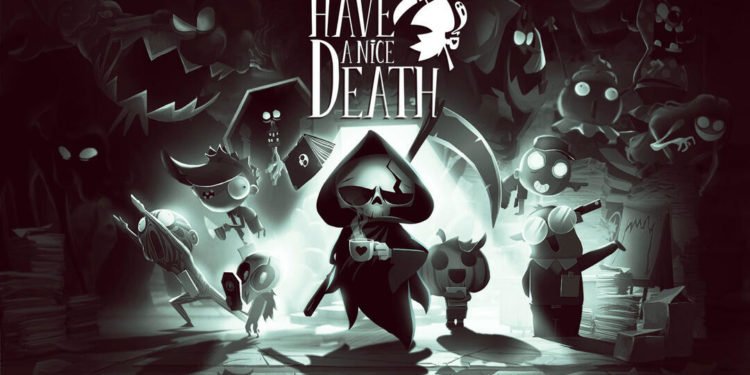While Have a Nice Death has a balanced gameplay, some players are wondering how to change the Difficulty Settings in the game. This is a genuine question because a lot of people might find the game a little easy. So, having the option to increase or decrease the difficulty is a big help. But, a lot of roguelike games do not offer this feature. This is why people are curious if they will find this option in Have a Nice Death or not. Well, if you are here for the same information, then you’ve come to the right place.
If you like roguelike games where you get to annihilate your enemies in creative ways, then you will enjoy Have a Nice Death. The game gives you full reign of your character and allows you to use all the skills at your disposal. You will need these skills and aggression when dealing with tough enemies during your venture. Since you play as Death, there are no hard stops in your way. You will always come back, stronger than before, to get your revenge. But, will you be able to decide the difficulty of your enemies? Well, let’s find that out.
| Also read: Have a Nice Death Steam Deck compatibility details.
Have A Nice Death Difficulty Settings: How to change?
If you wish to change the difficulty settings of Have a Nice Death, then you will first need to beat the game in the default difficulty. Yes, while this might sound strange, the devs have implemented this feature to challenge the players and keep them interested in the game. Unlike other video games where you can choose and change the difficulty setting as per your preference right from the start, Have a Nice Death does things differently. However, the default difficulty of the game is not easy.
Quite a few players will struggle to reach the end. But once you do, you will find a wall just before the door from where you begin your journey. Here, you will find the Crisis Option after you beat the game at least once. Now, the Crisis Option has several levels of difficulty. But, you will not be able to jump the ladder. You will need to complete one full run in one Crisis Option before you can unlock the next one. This is a great way to keep players interested in the game. Well, this brings us to the end of the article. Stay tuned to Digi Statement for more helpful gaming guides.