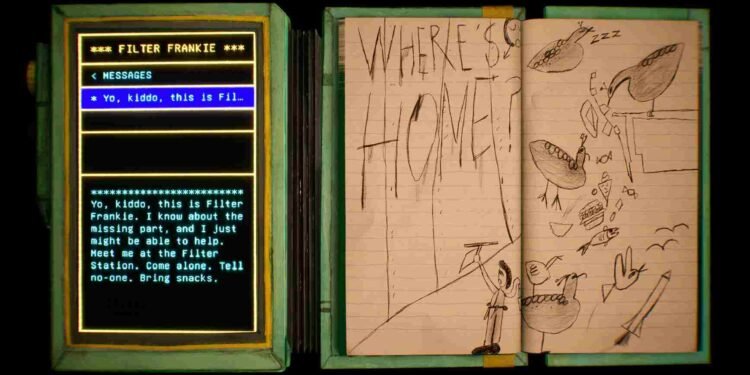Harold Halibut is winning hearts with its unique story and handmade look. Players love its retro-future vibe and the way it tells a tale. But as players dive into this world, many, like yourself, wish they could see more of it on their screens. That’s where ultrawide support comes in. It’s about making the game fit wider screens, giving players a bigger view. So, is there native support for Ultrawide screens in the game? If so, let’s discover how to unlock this feature and make Harold Halibut even more epic!
Unfortunately, despite its charm, Harold Halibut currently lacks native ultrawide support. Players have reported that when trying to play at a 21:9 aspect ratio, the game doesn’t fill the screen as expected. Instead, black bars appear on the sides, limiting the immersive experience for those with ultrawide monitors. This issue must have left you feeling disappointed, as you seek to fully enjoy the game’s visually stunning world without any black bars. So, is it possible? Are there any workarounds or mods for this? Here are the answers.
Harold Halibut: How to enable Ultrawide Support
Despite the absence of native support, dedicated modders from the modding community have stepped in to address the issue. With their expertise, they’ve developed a mod to provide true widescreen gameplay for Harold Halibut. This mod should allow you to enjoy the game without any pesky black bars so that you get the most out of your ultrawide monitors. Here is more about the mod, how to get it and most importantly, how to set it up.
Ultrawide Fix Mod
A new mod has been released on GitHub by RoseTheFlower for Harold Halibut, aiming to remove the black bars from the game and expand the view of main scenes and cutscenes on ultrawide and wider displays. The mod is available for download and you can do so from its GitHub page. Open the page and follow the step-by-step instructions given below.
- Download the mod archive (e.g., Harold.Halibut.ultrawide.v1.0.zip) from the GitHub repository. Click here to visit the repository.
- Unpack the downloaded files from the archive to a location on your PC.
- Locate the game folder where “Harold Halibut” is installed on your system.
- Copy the unpacked mod files into the game folder.
- If prompted, overwrite any existing files with the mod files.
- Launch the game and enjoy the expanded view without black bars.
Note: Keep in mind that the first launch after installing the mod may take longer than usual. Also, if you ever want to uninstall the mod, simply remove or move the mod files and folders from the game directory. Finally, the modder provides patch files for updates and corrections. These patches can be downloaded and applied similarly to the main mod files, following the same installation steps. Make that you’re using the correct patch version corresponding to your installed mod version for compatibility and stability.
With that, we have reached the end of this guide. We hope that you were able to install this mod successfully and enjoy the game in all of its full-screen ultrawide glory. If you find this guide helpful, don’t forget to visit DigiStatement for more gaming reads like this on all the latest games. Read more: Best Manor Lords Steam Deck Settings for High FPS & performance