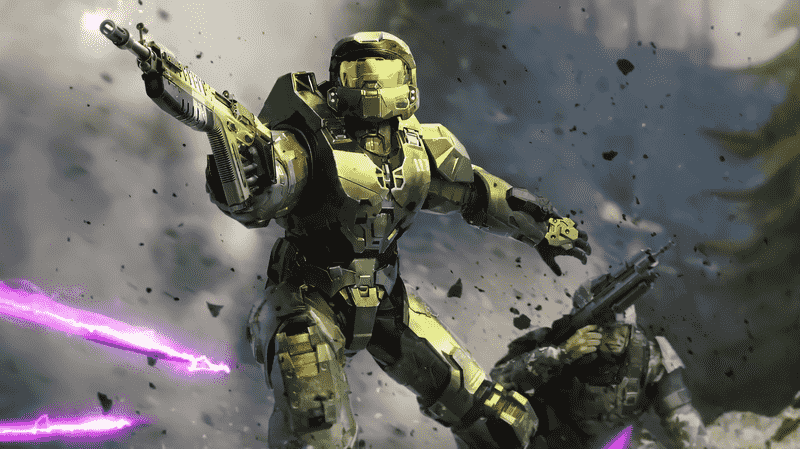Halo Infinite is one of the most popular first-person shooter games today. The game is the latest entry in the popular Halo franchise. Understandably, it has been gaining tons of popularity since its release. If you are a fan of the game, you might be interested in learning how to see the leaderboard, your rank, & stats. Knowing the correct steps to do this can be very helpful. This article is therefore regarding the steps on how to see the leaderboard, ranks & stats in Halo Infinite.
One of the most important stats for players in the game is their K/D ratio. Your score rating in the game is determined by your K/D and performance in a match. Likewise, this is prioritized over winning or losing a match in the game. As a result, there are a total of 31 Halo Infinite ranks. In Halo Infinite, players can view their in-game stats, including the number of matches played on each playlist and the rank they have achieved. However, the game itself has very few stats for players to view. To find out a more detailed view of the leaderboard, rank, and stats, you can read the step-by-step guide below.
Halo Infinite: How to see Leaderboard, Rank, & Stats –
Well, if you didn’t know, Halo Infinite doesn’t provide you with an in-game option to view the detailed leaderboard and other statistics. You will have to use a third-party website to get all the information you need. Here are the required steps –
- The first step is to go to the game’s Settings.
- Next up, go to the Accessibility tab and scroll down to the Match History Privacy section.
- Under the section, you have to set the Matchmade Games option to Share. Likewise, also set the Non-matchmade Games option to Share.
- Then, you will have to access a third-party tracking website named- Halotracker. Here’s the link to the website- Halotracker.
- Now, type in your Xbox live username in the field and hit Enter to check out your K/D and recent matches.
The ranking system in Halo Infinite is mainly based on a player’s Competitive Skill Rank (CSR) per playlist and does not feature any progression-based ranking. The Halo Infinite ranking system is divided into six sections, with each rank containing six internal tiers. This is not particularly new to Halo games.
This was an article regarding the steps on how to see the leaderboard, your rank, and stats in Halo Infinite. You can always keep up-to-date with Digistatement for the latest game news as well as guides.