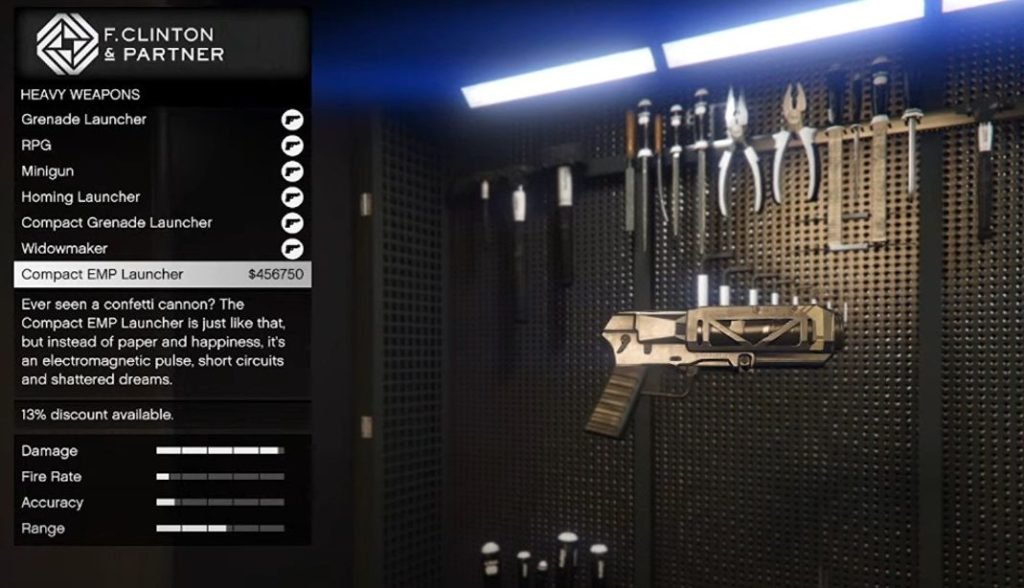We often like to blow stuff up and wreak destruction on military bases or anywhere in GTA Online, and there are plenty of weapons available in the game that’s designed to suit every player’s preference and playstyle. However, there weren’t many weapons included in the game that was meant for silent takedown and stealth, until now. GTA Online’s Contract DLC added two new non-lethal weapons for fans who love to sneak around and play stealthily, however, both costs a fortune and are very hard to acquire in the game. Read on more to know how to unlock EMP Launcher and Stun Gun in GTA Online the Contract DLC update.
How to unlock Stun Gun and EMP Launcher in GTA Online
Unlocking these two non-lethal weapons is no chore and can be done without much effort, with patience and the right approach. To get your hands on Stun Gun and EMP Launcher, follow the necessary steps mentioned below.
- First, open your iFruit app and in the eyefind.info website, and click on the “Money and Services” tab, after clicking it, open the “Dynasty8 executives” website.
- After launching the site, enter it and buy any agency HQ, which is represented on the map with a maximum of 4 locations, pick whichever you like and select the “Armory” checkbox in the purchasing tab. It costs around 720,000 dollars.
- Once you bought the property, make your way to the armory. If you have a friend or a crew member in your team, who has bought the agency HQ and armory, you can also purchase both non-lethal weapons from their armory as well. This way, you can save some money for the other or upcoming upgrades in the game,
You’ll see the stun gun in the pistol section by navigating below the list until you find one. It costs around $356,250. You can also upgrade the gun for more accuracy, range, fire rate, and damage.
As for EMP Launcher, it can be found on the “Heavy Weapons” section, and under that list, you’ll see “Compact EMP Launcher” which has a price range of $377,625. Like the stun gun, the EMP launcher can also be equipped with various upgrades.
This weapon is perfect for grinding, particularly vehicles such as Tanks, Cars, or anything you wish to have as long as it gets hit directly with the weapon. Have fun using both of the non-lethal weapons in your playthroughs of GTA Online.
We hope you enjoyed reading this article, stay tuned for more updates at Digistatement.