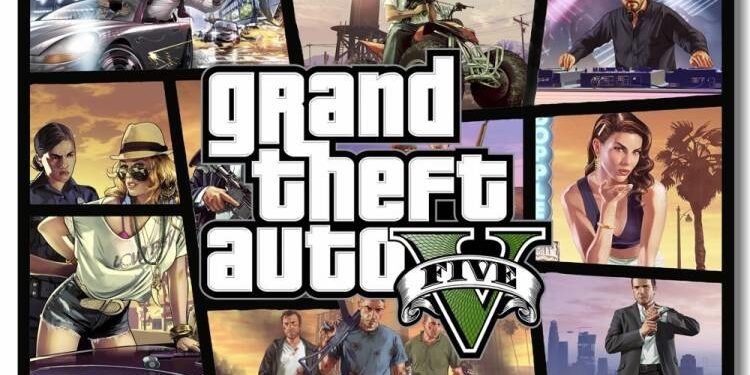Sitting around in an Undercover Police Car is dope in GTA 5 Online. If you are also looking for a guide that will show you how you can get an amazing Undercover Police Car, continue reading this article to know more about it.
GTA 5 Online is a multiplayer action-adventure game where you can join a server on the world and play a role of a citizen in the game. All the roles offered are extremely exciting in a continually evolving world. You can also create your customized servers in the game. Coming back to the topic, this article is all about getting an Undercover Police Car in this game. So, here is everything you need to know about it.
Get Undercover Police Car
Here are the steps that you need to follow to get Undercover Police Car in GTA 5 Online.
- Firstly, open your mobile phone in the game and call Martin. By calling Martin, you will be requesting a job.
- Your job list will get updated after the call has been completed. Remember the name of your recent job from the job list.
- Now, visit the Los Santos International Airport.
- After reaching the gate of the Airport, open the Interaction Menu> SecuroServ CEO> VIP Work> Hostile Takeover. Now, set the location as LSIA (Los Santos International Airport) and click on Start.
- After the Hostile Takeover mission has started, you will be able to enter the Airport. From there, navigate to the marked Briefcase Location.
- You will have a 4-star wanted level police on you. Kill all the FBI agents present there to grab an Undercover Police Car. Do not pick up the briefcase from there. Pickup the Undercover car and quit the mission after getting out from the Airport to escape the Police.
So, this was all about getting this Car in GTA 5 Online. If you found this article helpful, share it with your friends to help them find this amazing car.
Read More:
Enjoy Gaming!!