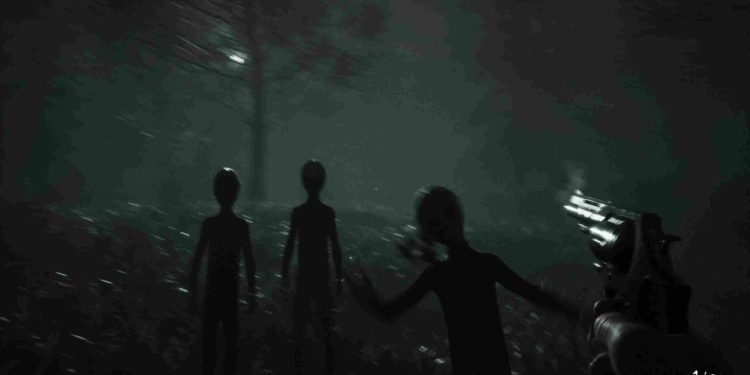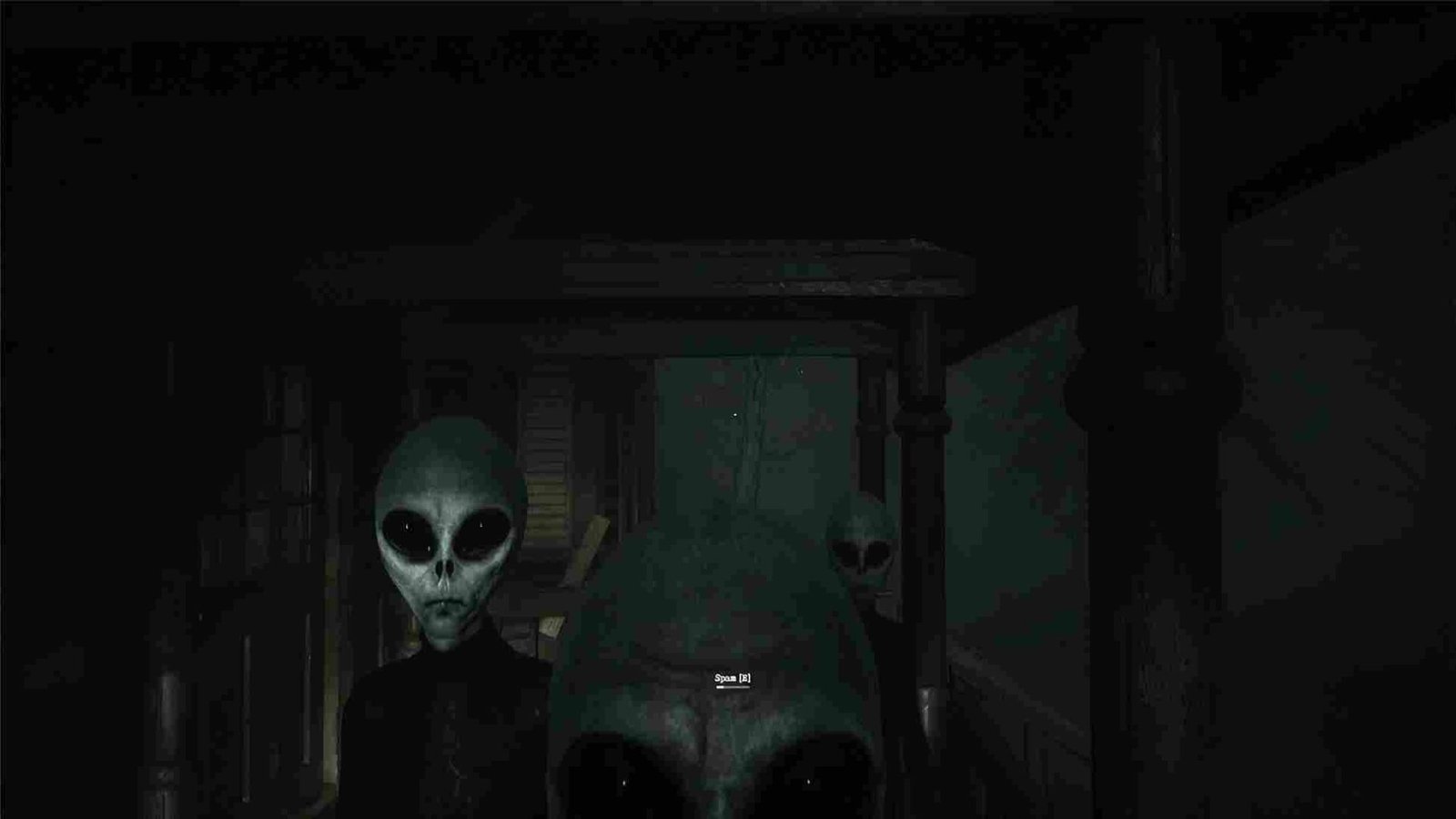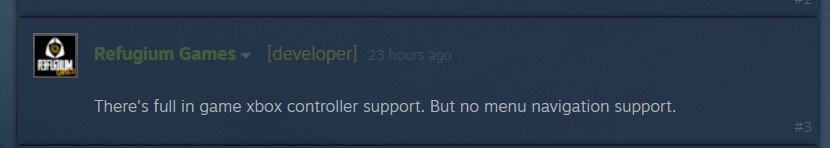As you might know, Refugium Games just released Greyhill Incident, and for a moment, it looked like we would have a great alien-horror theme game on our hands. But things quickly went downhill when players who bought the game were heavily disappointed by it. Well, Greyhill Incident has mostly negative reviews, and there are several reasons why some players may not be satisfied with the game. The technical issues, including performance problems and overlapping voice lines, further detract from the overall experience. These issues, combined with the lackluster gameplay and unimpressive presentation, are perhaps the reason behind the negative reception. All that aside, in this article we will address the controller not working issue in Greyhill Incident on PC and discuss the potential workarounds to fix it.
You might have bought a copy of Greyhill Incident only to realize that the game wasn’t worth it. If you even try to immerse yourself in the game’s world, errors and crashes won’t let you do so. Likewise, some players have reported that their controllers are not working in the game while playing on a PC. So, what’s the deal here? Well, is there a fix yet? Just keep reading for all the answers.
Greyhill Incident Controller Not Working Issue on PC: How to fix it
First and foremost, you are having problems using your controller in Greyhill Incident because, as of writing this article, the game does not feature Full Controller Support. So, what you need to do is navigate the game’s menu using a keyboard and mouse. At this stage, just start the game regardless with your controller plugged in and be a little patient because the controller does start functioning once the actual gameplay begins (as per the developer).
So there you have it; that’s the workaround for now. But what if that doesn’t solve the error for you? Well, in that case, you will have to try these generic workarounds:
- Outdated controller drivers are one of the main reasons behind a host of issues. To fix this, visit the manufacturer’s website and download the latest drivers for your controller model. Now, navigate the game’s menu using your keyboard and mouse, and then plug in your controller once you are loaded in.
- If the controller still doesn’t work after updating the drivers, try reconnecting it to your PC. Make sure to unplug the controller’s cable or wireless receiver and reconnect it.
- In some cases, using a wired controller instead of a wireless one can help resolve this issue. So, try this method as well.
While the Greyhill Incident controller not working issue can be frustrating, there are steps you can take to fix it. Unfortunately, the lack of full controller support in the game is a limitation in itself. However, by following the aforementioned fixes, players should be able to use their controllers once the actual gameplay begins. And that is all the information we have on the matter. We hope this was informative. For more reads like this, keep following Digistatement.
Read more,
Street Fighter (SF) 6 error 50301-30001 troubling many players: Is there any fix yet?