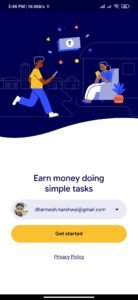Google has recently launched an app called “Google Task mate” and netizens are very excited about it. The app is currently in beta testing phase for Indian users and interested one having referral code can have early access to the app.
With the help of Google Task Mate, you can easily earn money by doing easy and simple tasks on your smartphone. The list of tasks include taking photos of shopfronts, record spoken sentences, transcribe sentences, answer survey question and many more. Tasks will be posted by different people and businesses all over the world.
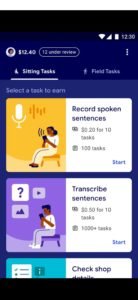

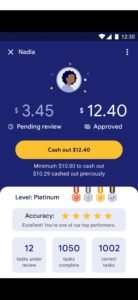
App not working without referral code
Since the app is in beta testing, the company has limited the app only to particular users who have invitation code. So, if you don’t have a referral code, you are currently not eligible to use the app. The app will be activated only if user enters a six-digit alphanumeric referral code on their device. The company has sent invitation link to random users in India.
If a user clicks on “I don’t have referral code”, a message pops up saying that “Sorry! At this time, you must have a referral code to access Task Mate.” So, you need to wait a little more until they start to offer more invitations.
To download and use the Task Mate apk , follow the steps below: –
How to Download and use Task Mate Apk
Step 1: – Go to the playstore on your device and type “Task Mate” in the search box.
Step 2: – Click on the Task Mate (Early Access) App being displayed.
Step 3: – Click on install button to automatically download and install the app. Wait for the installation to finish.
Step 4: – Open the app from your device homescreen. Select your google account or create a new one if you don’t have and then click on “Get Started”.
Step 5: – Select the language of your choice.
Step 6: – A window asking Invitation code will appear. To continue the process and start using the app, enter the six-digit code and click on continue.
You will see list of tasks on your app dashboard and also the amount of money earned doing those tasks. If you are really interested in earning some side money doing simple stuffs, this is definitely the best app for you.