Fortnite is undoubtedly one of the most famous games in the market, maybe ever. The game has impacted pop culture like no other, amassing a large player base. In this article, we are going to learn How to fix Fortnite Install Directory must be empty error. Here is everything you need to know about the same:

Fortnite
There is never a dull day in the Fortnite universe. Its developers regularly release content for their ever-increasing player base. In the latest development from the Fortnite universe, players can now enjoy Rainbow Royale! The event will go on for a week, celebrating the amazing LGBTQIA+ community in Fortnite. The event comes with a lot of new content.
For beginners, players will be able to avail free Rainbow-themed items from the Item Shop, including sprays and emotes. Some tracks have found their way from Rocket League onto Fortnite Radio, highlighting LGBTQIA+ artists. These tracks will be available across several different stations throughout the duration of Rainbow Royale.
How to fix Fortnite Install Directory must be empty error?
Often times gaming clients can have issues while accessing game files. Game files can make or break a game, and knowing their location and some basic operations is vital. A similar error is the Fortnite Install Directory must be empty error, which is caused when you try to download the game. Here are some fixes to help you How to fix Fortnite Install Directory must be empty error:

Fix 1:
- Copy the path present under the error message
- Click the Cancel button
- Close the Epic Games Launcher
- Search Run in the Windows Search bar
- Click Run
- Paste the Path copied in the first step
- Click the OK Button. This should lead you to where the Fortnite folder is located
- Delete the Fortnite folder
- Open Epic Games Launcher
- Install Fortnite
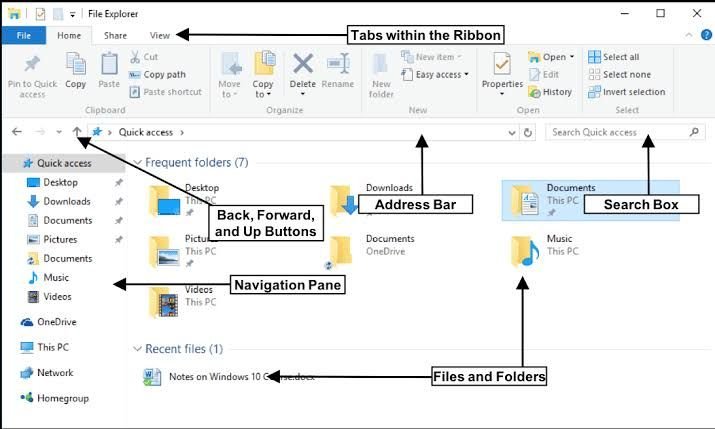
Fix 2:
- Click on the Browse button
- Delete the Fortnite Folder
- Click the Cancel button
- Click the Cancel button
- Close the Epic Game Launcher
- Open the Epic Game Launcher again
Read more about Fortnite here:

