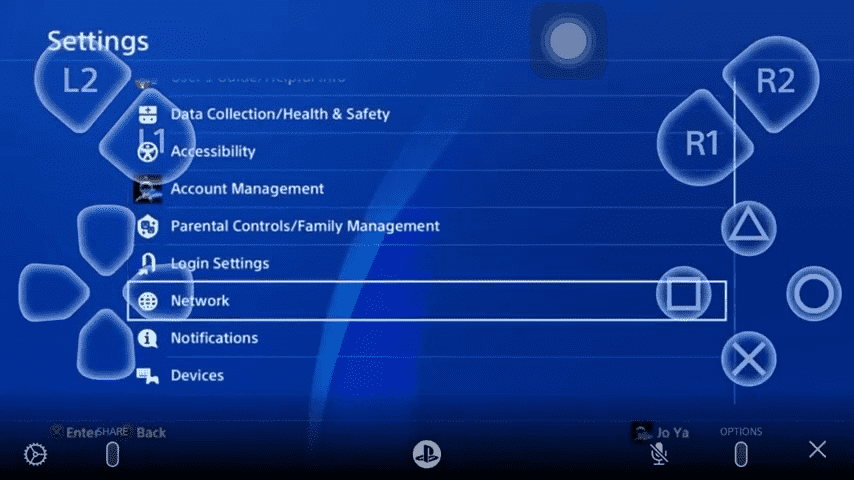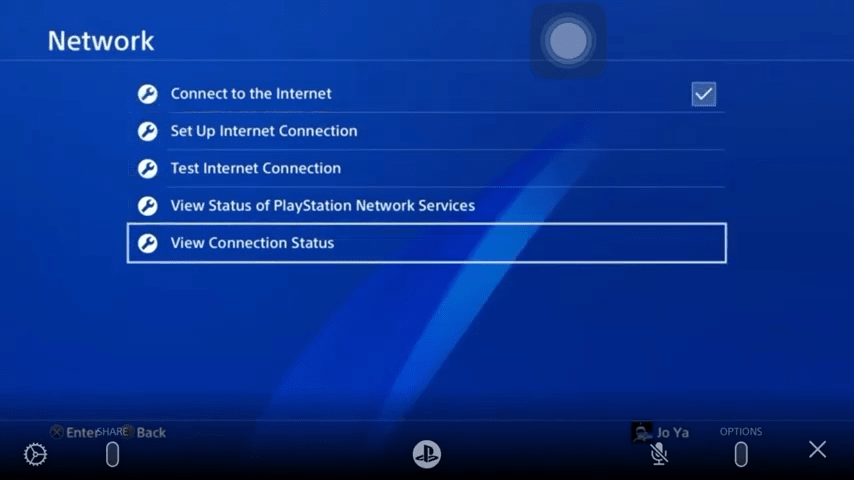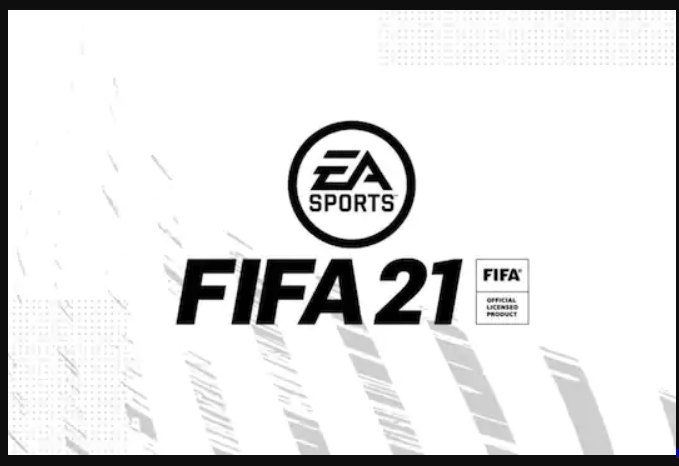Fifa games are the perfect ones to play with friends and enjoy the experience. However, recently many Fifa players have been reporting a major invite issue in Fifa 21 which is not allowing friendly matches to be played. So, is there any solution to it? To find out, continue reading.
Fifa 21- How to fix the Friendlies Invite Problem
The Friendlies Invite problem in Fifa 21 for PS5 has been in talks for a long time now. A lot of players are facing the issue which can be really frustrating when you just want to enjoy the game with your friend but the game fails to connect. So, to fix the issue, we have come up with some working solutions which might help you get your friend back in the friendly match.
- First, to fix this issue, always make sure you have a stable and fast internet connection. Without a stable internet connection, you will not be able to play the game and will be disconnected. So it is advised to use a LAN cable to access the multiplayer mode of Fifa 21 rather than wifi because LAN offers better stability.
- Now, check if both you and your friend are on the same version of Fifa 21. If you are on the PS5 version and your friend is on the PS4 version, the Friendlies Invite issue occurs as the game cannot find the player you already added.
- Also, make sure that both you and your friend are on the same NAT type connection. To view your NAT type connection, follow the given steps-
-
- Go to the Settings menu
- Then find Network
-
- After that, select the View Connection Status option in the Network category.
-
- There you will see your NAT Type. If you are on Type 2, then make sure your friend is also on Type 2.
However, if you and your friend are on NAT Type 3 connection, it is quite impossible to connect to each other. People having an open NAT type can easily access the multiplayer mode.
If you follow the steps correctly, the problem will be solved and you will be able to invite your friend to a friendly match.